概述
本文将详细讲解如何借助e2studio来对瑞萨微控制器进行实时时钟(RTC)的设置和配置,以便实现日历功能和一秒钟产生的中断,从而通过串口输出实时数据。
实时时钟(RTC)模块是一种时间管理外设,主要用于记录和控制日期和时间。与常见的微控制器(MCU)中的定时器不同,RTC时钟提供了两种计时方式:日期模式和计时模式。RTC时钟的常用功能包括设置时间、设定闹钟、配置周期性中断以及启动或停止操作。
通过使用e2studio工具,我们可以轻松地对瑞萨微控制器进行RTC配置,从而实现高精度的时间和日期管理。在本文中,我们将重点讨论如何设置RTC时钟日历和产生一秒钟的中断,使得串口能够实时打印数据。
硬件准备
首先需要准备一个开发板,这里我准备的是芯片型号R7FA2E1A72DFL的开发板:
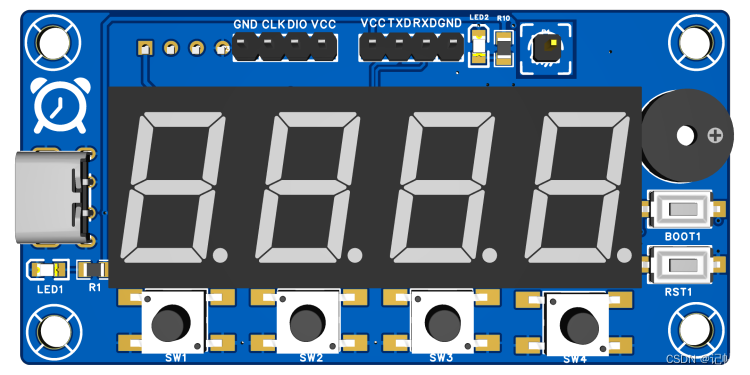
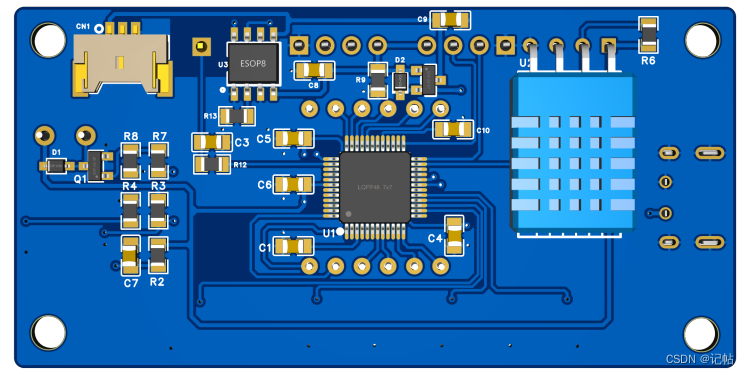
视频教程
https://www.bilibili.com/video/BV1AV41157au/
RTC配置
点击Stacks->New Stack->Timers -> Realtime Clock(r_rtc)。
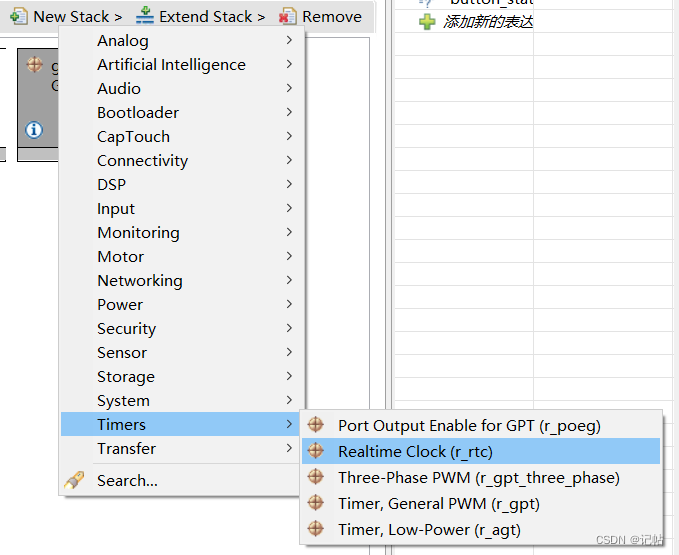
RTC属性配置
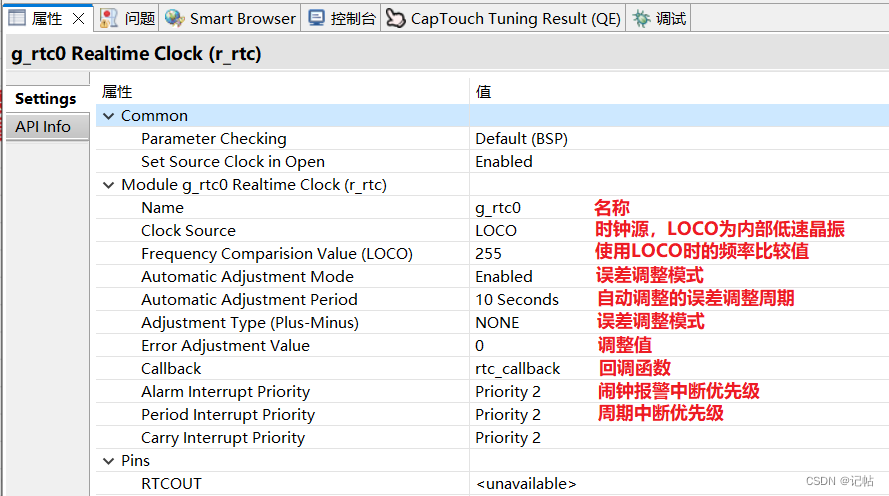
其中LOCO为内部低速时钟,需要准确定时还是需要外部低速晶振Sub-clock。
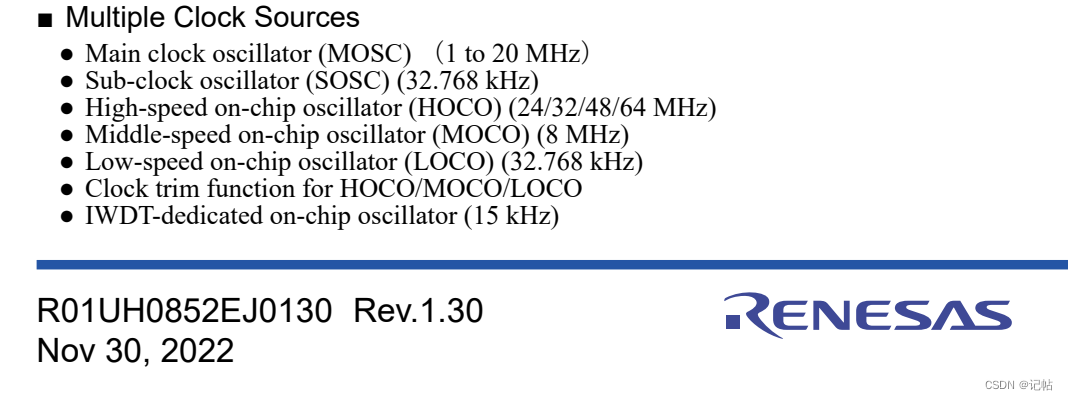

设定时间
在启动RTC后,需要为其设定当前时间。您可以使用R_RTC_CalendarTimeSet(&g_rtc0_ctrl, &set_time)函数来实现这一目标。具体的时间参数可以通过修改set_time变量来调整。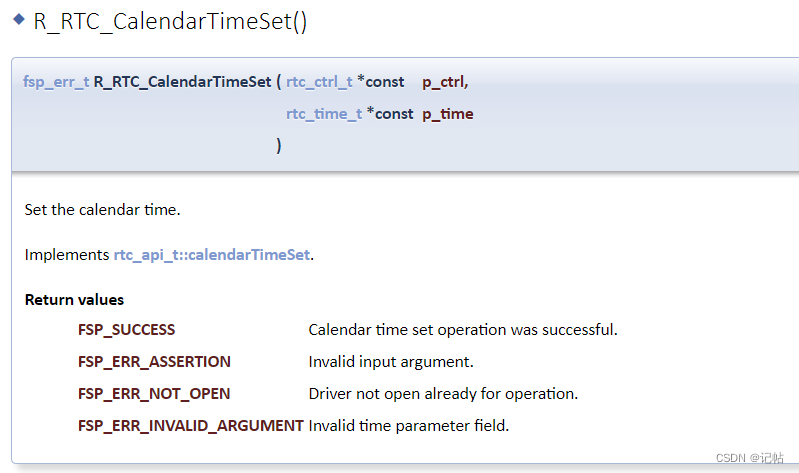
//RTC变量
/* rtc_time_t is an alias for the C Standard time.h struct 'tm' */
rtc_time_t set_time =
{
.tm_sec = 50, /* 秒,范围从 0 到 59 */
.tm_min = 59, /* 分,范围从 0 到 59 */
.tm_hour = 23, /* 小时,范围从 0 到 23*/
.tm_mday = 29, /* 一月中的第几天,范围从 0 到 30*/
.tm_mon = 11, /* 月份,范围从 0 到 11*/
.tm_year = 123, /* 自 1900 起的年数,2023为123*/
.tm_wday = 6, /* 一周中的第几天,范围从 0 到 6*/
// .tm_yday=0, /* 一年中的第几天,范围从 0 到 365*/
// .tm_isdst=0; /* 夏令时*/
};

设定周期性中断
如果您想要使用RTC实现固定延迟中断,可以通过R_RTC_PeriodicIrqRateSet(rtc_ctrl_t *const p_ctrl, rtc_periodic_irq_select_t const rate)函数来实现。例如,要设置1秒的周期性中断,您可以使用如下代码:
R_RTC_PeriodicIrqRateSet(&g_rtc0_ctrl, RTC_PERIODIC_IRQ_SELECT_1_SECOND);
每次周期性中断产生时,系统将触发回调函数的事件RTC_EVENT_PERIODIC_IRQ。
设定日历闹钟时间
在启动RTC后,您可以设置日历闹钟时间。通过使用R_RTC_CalendarAlarmSet(&g_rtc0_ctrl, &set_alarm_time)函数,可以设定闹钟时间。具体的时间参数可以通过修改set_alarm_time变量来调整。具体设置方法如下。
在这个示例中,我们仅设置了sec_match为1,因此每隔一分钟,当秒数达到5秒时,闹钟都会触发。如果要实现每天只响铃一次的功能,需要同时将min_match和hour_match设置为1。
//RTC闹钟变量
rtc_alarm_time_t set_alarm_time=
{
.time.tm_sec = 55, /* 秒,范围从 0 到 59 */
.time.tm_min = 59, /* 分,范围从 0 到 59 */
.time.tm_hour = 23, /* 小时,范围从 0 到 23*/
.time.tm_mday = 29, /* 一月中的第几天,范围从 1 到 31*/
.time.tm_mon = 11, /* 月份,范围从 0 到 11*/
.time.tm_year = 123, /* 自 1900 起的年数,2023为123*/
.time.tm_wday = 6, /* 一周中的第几天,范围从 0 到 6*/
.sec_match = 1,//每次秒到达设置的进行报警
.min_match = 0,
.hour_match = 0,
.mday_match = 0,
.mon_match = 0,
.year_match = 0,
.dayofweek_match = 0,
};

回调函数
可以触发进入回调函数的事件如下所示,RTC_EVENT_PERIODIC_IRQ为设置的实时性事件,例如1s一次,RTC_EVENT_ALARM_IRQ为闹钟事件。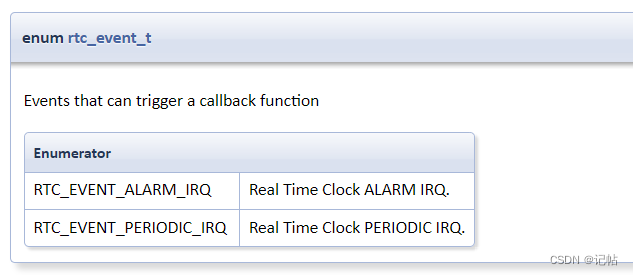
//RTC回调函数
volatile bool rtc_flag = 0;//RTC延时1s标志位
volatile bool rtc_alarm_flag = 0;//RTC闹钟
/* Callback function */
void rtc_callback(rtc_callback_args_t *p_args)
{
/* TODO: add your own code here */
if(p_args- >event == RTC_EVENT_PERIODIC_IRQ)
rtc_flag=1;
else if(p_args- >event == RTC_EVENT_ALARM_IRQ)
rtc_alarm_flag=1;
}

同时在主程序中开启RTC已经设置时间和闹钟。
/**********************RTC开启***************************************/
/* Initialize the RTC module*/
err = R_RTC_Open(&g_rtc0_ctrl, &g_rtc0_cfg);
/* Handle any errors. This function should be defined by the user. */
assert(FSP_SUCCESS == err);
/* Set the RTC clock source. Can be skipped if "Set Source Clock in Open" property is enabled. */
R_RTC_ClockSourceSet(&g_rtc0_ctrl);
/* R_RTC_CalendarTimeSet must be called at least once to start the RTC */
R_RTC_CalendarTimeSet(&g_rtc0_ctrl, &set_time);
/* Set the periodic interrupt rate to 1 second */
R_RTC_PeriodicIrqRateSet(&g_rtc0_ctrl, RTC_PERIODIC_IRQ_SELECT_1_SECOND);
R_RTC_CalendarAlarmSet(&g_rtc0_ctrl, &set_alarm_time);
uint8_t rtc_second= 0; //秒
uint8_t rtc_minute =0; //分
uint8_t rtc_hour =0; //时
uint8_t rtc_day =0; //日
uint8_t rtc_month =0; //月
uint16_t rtc_year =0; //年
uint8_t rtc_week =0; //周
rtc_time_t get_time;

同时在主函数的while循环中添加打印和中断处理,以及当前时间显示。
if(rtc_flag)
{
R_RTC_CalendarTimeGet(&g_rtc0_ctrl, &get_time);//获取RTC计数时间
rtc_flag=0;
rtc_second=get_time.tm_sec;//秒
rtc_minute=get_time.tm_min;//分
rtc_hour=get_time.tm_hour;//时
rtc_day=get_time.tm_mday;//日
rtc_month=get_time.tm_mon;//月
rtc_year=get_time.tm_year; //年
rtc_week=get_time.tm_wday;//周
printf(" %d y %d m %d d %d h %d m %d s %d wn",rtc_year+1900,rtc_month,rtc_day,rtc_hour,rtc_minute,rtc_second,rtc_week);
//时间显示
num1=rtc_hour/10;
num2=rtc_hour%10;
num3=rtc_minute/10;
num4=rtc_minute%10;
}
if(rtc_alarm_flag)
{
rtc_alarm_flag=0;
printf("/************************Alarm Clock********************************/n");
}
R_BSP_SoftwareDelay(10U, BSP_DELAY_UNITS_MILLISECONDS);

为了快速启动,关闭数码管测试。
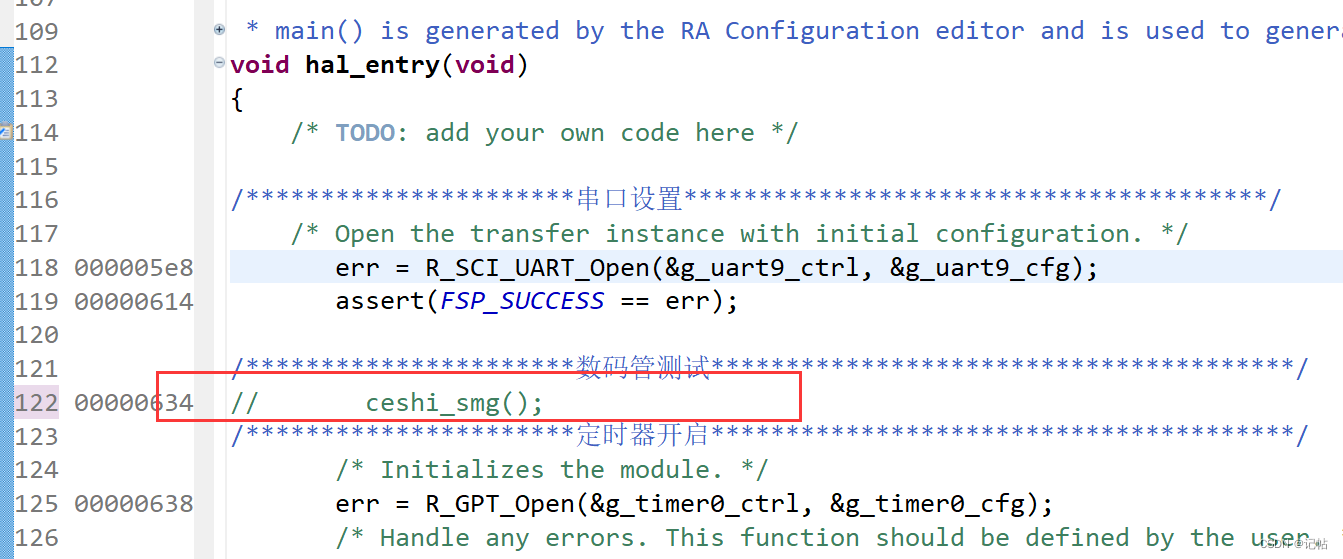
演示效果
设置每过1s打印一次当前时间,设置过1分钟,在10秒时候闹铃。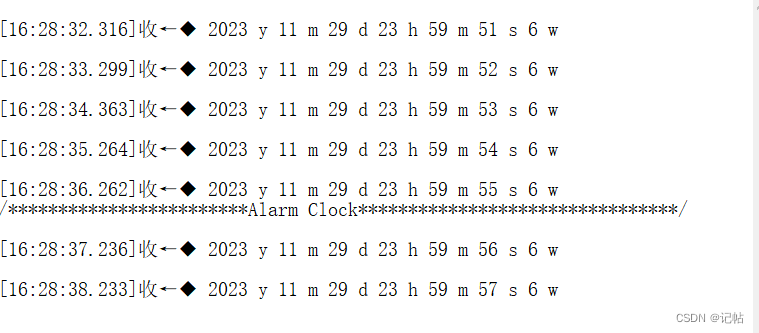
更换日期显示。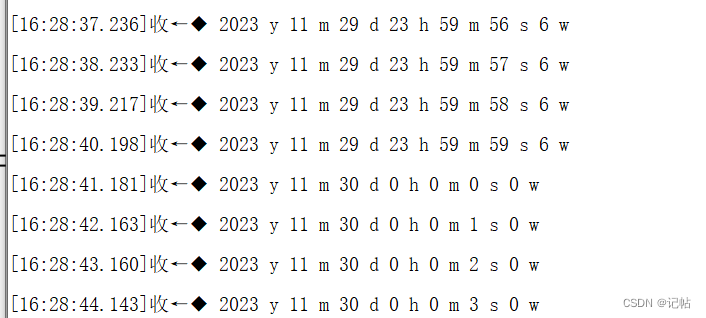
数码管显示日期
可以在主程序里面添加显示,让数码管显示日期。
num1=rtc_hour/10;
num2=rtc_hour%10;
num3=rtc_minute/10;
num4=rtc_minute%10;

主程序
#include "hal_data.h"
#include < stdio.h >
#include "smg.h"
#include "timer_smg.h"
FSP_CPP_HEADER
void R_BSP_WarmStart(bsp_warm_start_event_t event);
FSP_CPP_FOOTER
//数码管变量
uint8_t num1=1,num2=4,num3=6,num4=8;//4个数码管显示的数值
uint8_t num_flag=0;//4个数码管和冒号轮流显示,一轮刷新五次
//RTC变量
/* rtc_time_t is an alias for the C Standard time.h struct 'tm' */
rtc_time_t set_time =
{
.tm_sec = 50, /* 秒,范围从 0 到 59 */
.tm_min = 59, /* 分,范围从 0 到 59 */
.tm_hour = 23, /* 小时,范围从 0 到 23*/
.tm_mday = 29, /* 一月中的第几天,范围从 0 到 30*/
.tm_mon = 11, /* 月份,范围从 0 到 11*/
.tm_year = 123, /* 自 1900 起的年数,2023为123*/
.tm_wday = 6, /* 一周中的第几天,范围从 0 到 6*/
// .tm_yday=0, /* 一年中的第几天,范围从 0 到 365*/
// .tm_isdst=0; /* 夏令时*/
};
//RTC闹钟变量
rtc_alarm_time_t set_alarm_time=
{
.time.tm_sec = 58, /* 秒,范围从 0 到 59 */
.time.tm_min = 59, /* 分,范围从 0 到 59 */
.time.tm_hour = 23, /* 小时,范围从 0 到 23*/
.time.tm_mday = 29, /* 一月中的第几天,范围从 1 到 31*/
.time.tm_mon = 11, /* 月份,范围从 0 到 11*/
.time.tm_year = 123, /* 自 1900 起的年数,2023为123*/
.time.tm_wday = 6, /* 一周中的第几天,范围从 0 到 6*/
.sec_match = 1,//每次秒到达设置的进行报警
.min_match = 0,
.hour_match = 0,
.mday_match = 0,
.mon_match = 0,
.year_match = 0,
.dayofweek_match = 0,
};
//RTC回调函数
volatile bool rtc_flag = 0;//RTC延时1s标志位
volatile bool rtc_alarm_flag = 0;//RTC闹钟
/* Callback function */
void rtc_callback(rtc_callback_args_t *p_args)
{
/* TODO: add your own code here */
if(p_args- >event == RTC_EVENT_PERIODIC_IRQ)
rtc_flag=1;
else if(p_args- >event == RTC_EVENT_ALARM_IRQ)
rtc_alarm_flag=1;
}
fsp_err_t err = FSP_SUCCESS;
volatile bool uart_send_complete_flag = false;
void user_uart_callback (uart_callback_args_t * p_args)
{
if(p_args- >event == UART_EVENT_TX_COMPLETE)
{
uart_send_complete_flag = true;
}
}
#ifdef __GNUC__ //串口重定向
#define PUTCHAR_PROTOTYPE int __io_putchar(int ch)
#else
#define PUTCHAR_PROTOTYPE int fputc(int ch, FILE *f)
#endif
PUTCHAR_PROTOTYPE
{
err = R_SCI_UART_Write(&g_uart9_ctrl, (uint8_t *)&ch, 1);
if(FSP_SUCCESS != err) __BKPT();
while(uart_send_complete_flag == false){}
uart_send_complete_flag = false;
return ch;
}
int _write(int fd,char *pBuffer,int size)
{
for(int i=0;i< size;i++)
{
__io_putchar(*pBuffer++);
}
return size;
}
/*******************************************************************************************************************//**
* main() is generated by the RA Configuration editor and is used to generate threads if an RTOS is used. This function
* is called by main() when no RTOS is used.
**********************************************************************************************************************/
void hal_entry(void)
{
/* TODO: add your own code here */
/* Open the transfer instance with initial configuration. */
err = R_SCI_UART_Open(&g_uart9_ctrl, &g_uart9_cfg);
assert(FSP_SUCCESS == err);
/**********************数码管测试***************************************/
// ceshi_smg();
/**********************定时器开启***************************************/
/* Initializes the module. */
err = R_GPT_Open(&g_timer0_ctrl, &g_timer0_cfg);
/* Handle any errors. This function should be defined by the user. */
assert(FSP_SUCCESS == err);
/* Start the timer. */
(void) R_GPT_Start(&g_timer0_ctrl);
/**********************RTC开启***************************************/
/* Initialize the RTC module*/
err = R_RTC_Open(&g_rtc0_ctrl, &g_rtc0_cfg);
/* Handle any errors. This function should be defined by the user. */
assert(FSP_SUCCESS == err);
/* Set the RTC clock source. Can be skipped if "Set Source Clock in Open" property is enabled. */
R_RTC_ClockSourceSet(&g_rtc0_ctrl);
/* R_RTC_CalendarTimeSet must be called at least once to start the RTC */
R_RTC_CalendarTimeSet(&g_rtc0_ctrl, &set_time);
/* Set the periodic interrupt rate to 1 second */
R_RTC_PeriodicIrqRateSet(&g_rtc0_ctrl, RTC_PERIODIC_IRQ_SELECT_1_SECOND);
R_RTC_CalendarAlarmSet(&g_rtc0_ctrl, &set_alarm_time);
uint8_t rtc_second= 0; //秒
uint8_t rtc_minute =0; //分
uint8_t rtc_hour =0; //时
uint8_t rtc_day =0; //日
uint8_t rtc_month =0; //月
uint16_t rtc_year =0; //年
uint8_t rtc_week =0; //周
rtc_time_t get_time;
while(1)
{
if(rtc_flag)
{
R_RTC_CalendarTimeGet(&g_rtc0_ctrl, &get_time);//获取RTC计数时间
rtc_flag=0;
rtc_second=get_time.tm_sec;//秒
rtc_minute=get_time.tm_min;//分
rtc_hour=get_time.tm_hour;//时
rtc_day=get_time.tm_mday;//日
rtc_month=get_time.tm_mon;//月
rtc_year=get_time.tm_year; //年
rtc_week=get_time.tm_wday;//周
printf(" %d y %d m %d d %d h %d m %d s %d wn",rtc_year+1900,rtc_month,rtc_day,rtc_hour,rtc_minute,rtc_second,rtc_week);
//时间显示
num1=rtc_hour/10;
num2=rtc_hour%10;
num3=rtc_minute/10;
num4=rtc_minute%10;
}
if(rtc_alarm_flag)
{
rtc_alarm_flag=0;
printf("/************************Alarm Clock********************************/n");
}
R_BSP_SoftwareDelay(10U, BSP_DELAY_UNITS_MILLISECONDS);
}
#if BSP_TZ_SECURE_BUILD
/* Enter non-secure code */
R_BSP_NonSecureEnter();
#endif
}
审核编辑:汤梓红
-
瑞萨
+关注
关注
36文章
22431浏览量
89778 -
时钟
+关注
关注
11文章
1953浏览量
134561 -
keil
+关注
关注
69文章
1224浏览量
171839 -
RTC
+关注
关注
2文章
639浏览量
71026 -
电子时钟
+关注
关注
11文章
203浏览量
25645
发布评论请先 登录
电子时钟制作(瑞萨RA)(6)----配置RTC时钟及显示时间
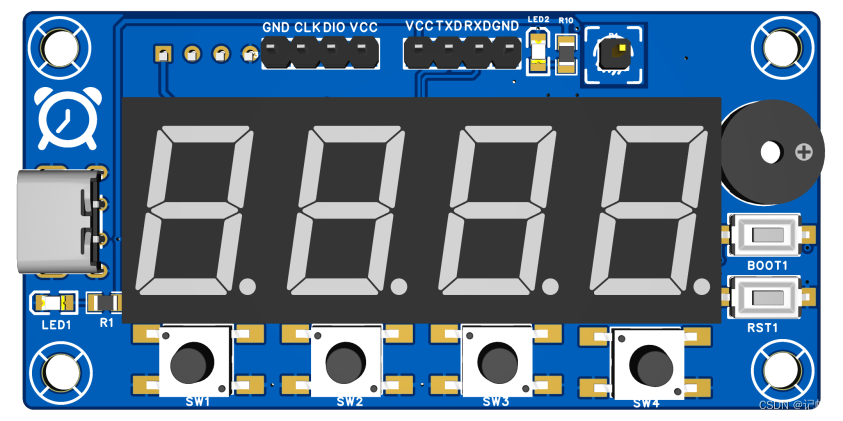
基于RASC的keil电子时钟制作(瑞萨RA)(1)----安装RASC
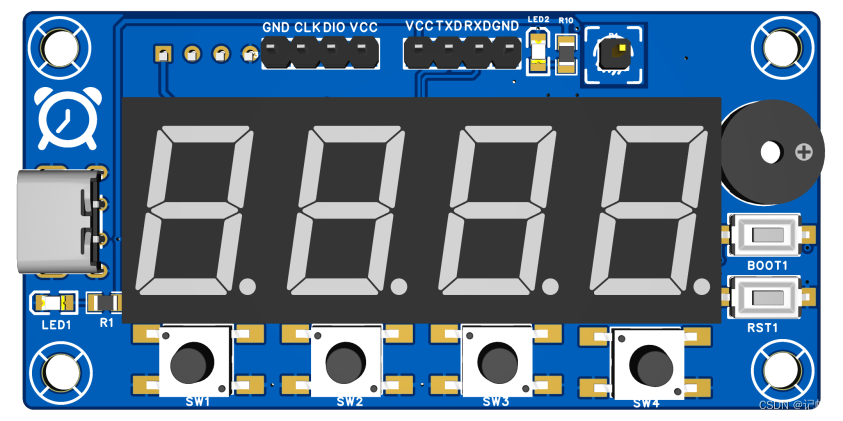
基于RASC的keil电子时钟制作(瑞萨RA)(8)----按键修改数码管时间
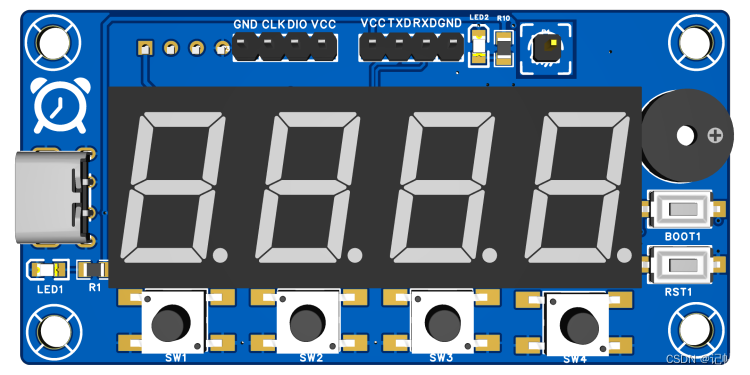
基于RASC的keil电子时钟制作(瑞萨RA)(9)----保存数据到flash
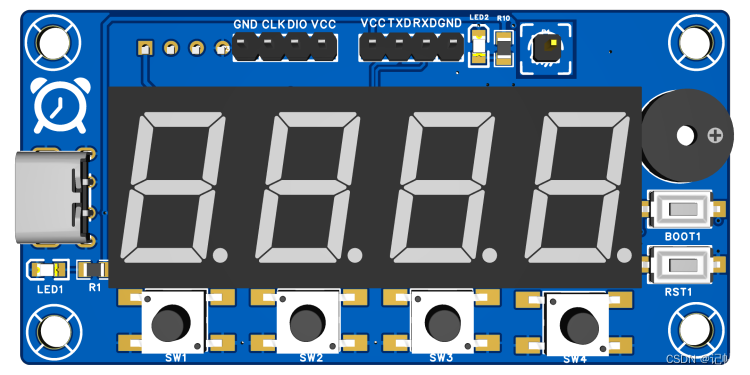





 基于RASC的keil电子时钟制作(瑞萨RA)(7)----配置RTC时钟及显示时间
基于RASC的keil电子时钟制作(瑞萨RA)(7)----配置RTC时钟及显示时间











评论