连连看小游戏是一款 以连连看为主要元素的Flash游戏,只要将相同的两张牌用三根以内的直线连在一起就可以消除,操作方便,绿色,无需安装,简单容易上手。和我们上一期所讲的对对碰游戏有所类似,我们一起来看看吧!
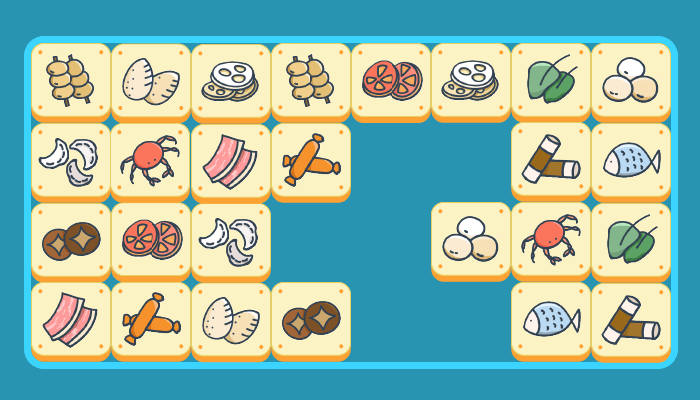
连连看小游戏速度节奏快,画面清晰可爱,适合细心的玩家。丰富的道具和公共模式的加入,增强游戏的竞争性。多样式的地图,使玩家在各个游戏水平都可以寻找到挑战的目标,长期地保持游戏的新鲜感。
效果展示:

操作方法
鼠标操作,将图案相同的两张图片用三根以内的直线连在一起就可以消除。
游戏目标
在有限的时间里,要将图片全部消除,才能步入下一关卡,通过全部关卡获得最终的胜利。
游戏中使用了大量图片、音乐、资源文件【https://codebus.cn/f/a/0/0/161/lianliankan.zip】
本项目编译环境:Visual Studio 2019/2022,EasyX插件
代码展示:
///////////////////////////////////////////////////
// 程序名称:连连看
// 作者:水木淋溪
// 注:本游戏可以说是网上一个游戏的复制
// 但是是用自己的思想编制的(生成算法有参考)
// 游戏的优点我就不多说了,玩的过的人都知道
// 游戏缺点:音乐、背景选的不好,只有一关,很传统···
// 没有计时,没有提示,没有自动完成···
// 总之是有待完成,不过这些代码是核心
//////////////////////////////////////////////////
//150 150 12 7 21 易
//60 100 16 9 32 中
//100 120 14 8 28 难
IMAGE image[GridNum + 1][2]; //图片库
IMAGE image2; //填充图片
int GridID[ROW + 2][COL + 2]; //游戏图纸
MOUSEMSG mouse; //记录鼠标信息
struct GridInfor //记入击中图片信息
{
int idx,idy; //图纸坐标
int leftx,lefty; //屏幕坐标
int GridID; //图片类型
}pre,cur,dur;
struct //记录连线点
{
int x;
int y;
}point[4];
static int pn; //记录连线点个数
void InitFace (); //初始化界面
void Shuffle (); //随即打乱图片
void ShowGrid (); //显示图片
void RandGrid (); //绘制地图
void Link (); //连接两图
void Des_direct (); //直接相消
void Des_one_corner(); //一折相消
void Des_two_corner(); //两折相消
void Load_picture (); //加载图片
void Init_Grid (GridInfor& pre); //初始化格子信息
void Leftbottondown (MOUSEMSG mouse); //实现鼠标左击效果
void Draw_frame (int leftx,int lefty); //绘制边框
void Mousemove (int leftx,int lefty); //实现鼠标移动效果
bool Judg_val (int leftx,int lefty); //判断鼠标是否在游戏区
void SeleReact (int leftx,int lefty); //显示选中效果
void TranstoPhycoor (int* idx,int* idy); //图纸坐标转变为屏幕坐标
void GridPhy_coor (int& leftx,int& lefty); //规范物理坐标
void iPaint (long x1,long y1,long x2,long y2); //将直线销毁
void DrawLine (int x1,int y1,int x2,int y2) ; //用直线连接两图
bool DesGrid (GridInfor pre,GridInfor cur); //判断两者是否能相消
bool Match_direct (POINT ppre,POINT pcur); //判断两者是否能够直接相消
bool Match_one_corner (POINT ppre,POINT pcur); //判断两者是否能一折相消
bool Match_two_corner (POINT ppre,POINT pcur); //判断两者是否能两折相消
void ExchaVal (GridInfor& pre,GridInfor& cur); //交换图片信息
bool Single_click_judge (int mousex,int mousey); //判断单击是否有效
void RecordInfor (int leftx,int lefty,GridInfor &grid); //记录选中的信息
void TranstoDracoor (int mousex,int mousey,int *idx,int *idy); //鼠标坐标转化为图纸坐标
void Explot (POINT point,int *left,int *right,int *top,int *bottel);//探索point点附近的空位置
void main()
{
initgraph(M,N);
mciSendString("play game_begin.mp3 repeat", NULL, 0, NULL);
InitFace();
while(1)
{
mouse = GetMouseMsg();
switch(mouse.uMsg)
{
case WM_MOUSEMOVE:
Mousemove(mouse.x,mouse.y); break;
case WM_LBUTTONDOWN:
if(Single_click_judge(mouse.x,mouse.y))
{
Leftbottondown(mouse);
} break;
default: break;
}
}
closegraph();
}
////////////////////////////////////////生成操作//////////////////////////////
void RandGrid() //产生图片的标记
{
for(int iCount = 0, x = 1; x <= ROW; ++x )
{
for( int y = 1; y <= COL; ++y )
{
GridID[x][y] = iCount++ % GridNum + 1;
} } }
void Shuffle( ) //打乱棋盘
{
int ix, iy, jx, jy, grid;
for( int k = 0; k < 84; ++k )
{
ix = rand() % ROW + 1; // 产生 1 - COL 的随机数
iy = rand() % COL + 1; // 产生 1 - ROW 的随机数
jx = rand() % ROW + 1; // 产生 1 - COL 的随机数
jy = rand() % COL + 1; // 产生 1 - ROW 的随机数
if( GridID[ix][iy] != GridID[jx][jy] ) //如果不相等就交换数据
{
grid = GridID[ix][iy];
GridID[ix][iy] = GridID[jx][jy];
GridID[jx][jy] = grid;
} } }
////////////////////////////////初始化界面///////////////////////////////////////
void InitFace()
{
srand((unsigned)time(NULL));
Load_picture();
RandGrid();
IMAGE image3;
loadimage(&image3,"res\bg.bmp");
putimage(0,0,&image3);
getimage(&image2,3 * 42,2 * 48,42, 48);
Shuffle();
ShowGrid();
}
void Load_picture() //加载图片
{
IMAGE image1,background;
loadimage(&image1,"IMAGE","grids");
SetWorkingImage(&image1);
for(int i = 1 ;i < GridNum + 1 ;i ++)
for(int j = 0;j < 2;j++)
getimage(&image[i][j],j * 42,i * 48,42, 48);
loadimage(&background,"IMAGE","bg");
SetWorkingImage(&background);
getimage(&image2,3 * 42,2 * 48,42, 48);
SetWorkingImage();
putimage(0,0,&background);
}
void ShowGrid()
{
int idx,idy;
for(int i = 0 ;i < ROW; i ++)
for(int j = 0 ;j < COL ; j++)
{
idy = i * 48 + topedge ,idx = j * 42 + leftedge;
putimage(idx,idy,&image[GridID[i + 1][j + 1]][0]);
} }
/////////////////////////////////鼠标操作////////////////////////////////////////
void Mousemove (int leftx,int lefty) //鼠标移动时的变化
{
static int prex,prey,preidx,preidy, curidx,curidy;
if(Judg_val(leftx,lefty))
{
TranstoDracoor(leftx,lefty,&curidx,&curidy); //转化为图纸坐标
if(GridID[curidy][curidx] != 0)
{
GridPhy_coor(leftx,lefty);
if(pre.idx == preidx && pre.idy == preidy)
putimage(prex,prey,&image[GridID[preidy][preidx]][1]);
else
putimage(prex,prey,&image[GridID[preidy][preidx]][0]);
prex = leftx, prey = lefty;
preidx = curidx, preidy = curidy;
Draw_frame(leftx,lefty); //绘制边框
} } }
void Leftbottondown (MOUSEMSG mouse) //左击时的变化
{
static int click = 0, idx,idy;
click++;
SeleReact (mouse.x,mouse.y); //显示选中效果
if(click == 1) RecordInfor(mouse.x,mouse.y,pre);
if(click == 2)
{
TranstoDracoor (mouse.x,mouse.y,&idx,&idy);
if(idx != pre.idx || idy != pre.idy)
{
RecordInfor (mouse.x,mouse.y,cur);
if(pre.GridID == cur.GridID && DesGrid(pre,cur))
{
GridID[pre.idy][pre.idx] = GridID[cur.idy][cur.idx] =0;
Link (); pn = 0;
putimage(pre.leftx,pre.lefty,&image2);
putimage(cur.leftx,cur.lefty,&image2);
Init_Grid(pre); Init_Grid(cur); click = 0;
}
else
{
ExchaVal(dur,pre); ExchaVal(pre,cur);
Init_Grid(cur); click = 1;
putimage(dur.leftx,dur.lefty,&image[GridID[dur.idy][dur.idx]][0]);
} }
else click = 1;
} }
void SeleReact (int leftx,int lefty) //选中时效果
{
if(Judg_val(leftx,lefty))
{
int idx,idy;
TranstoDracoor (leftx,lefty,&idx,&idy);
GridPhy_coor (leftx,lefty);
putimage(leftx,lefty,&image[GridID[idy][idx]][1]);
} }
bool Judg_val(int leftx,int lefty) //判断鼠标是否在游戏区
{
return leftx > leftedge && leftx < leftedge + GridW * COL &&
lefty > topedge && lefty < topedge + GridH * ROW;
}
void TranstoDracoor (int mousex,int mousey ,int *idx,int *idy) //鼠标坐标转化为图纸坐标
{
if(Judg_val(mousex,mousey))
{
*idx = (mousex - leftedge) / 42 + 1;
*idy = (mousey - topedge) / 48 + 1 ;
} }
void RecordInfor(int leftx,int lefty,GridInfor &grid) //记录选中的信息
{
TranstoDracoor(leftx,lefty,&grid.idx,&grid.idy);
grid.leftx = (grid.idx - 1) * 42 + leftedge;
grid.lefty = (grid.idy - 1) * 48 + topedge;
grid.GridID = GridID[grid.idy][grid.idx];
}
bool Single_click_judge (int mousex,int mousey) //判断单击是否有效
{
int idx,idy;
TranstoDracoor (mousex,mousey,&idx,&idy); //转化为图纸坐标
if(Judg_val(mouse.x,mouse.y) && GridID[idy][idx] != 0)
return true;
return false;
}
void Draw_frame(int leftx,int lefty) //绘制方框
{
setcolor(RGB(126,91,68));
setlinestyle(PS_SOLID,NULL,1);
rectangle(leftx,lefty,leftx+41,lefty+47);
rectangle(leftx + 2,lefty + 2,leftx+39,lefty+45);
setcolor(RGB(250,230,169));
rectangle(leftx + 1,lefty + 1,leftx+40,lefty+46);
}
////////////////////////////////判断消除操作/////////////////////////////////////
bool DesGrid (GridInfor pre,GridInfor cur) //判断两者是否能相消
{
bool match = false; POINT ppre,pcur;
ppre.x = pre.idx; ppre.y = pre.idy;
pcur.x = cur.idx; pcur.y = cur.idy;
if(Match_direct(ppre,pcur)) match = true;
else if(Match_one_corner(ppre,pcur)) match = true;
else if(Match_two_corner(ppre,pcur)) match =true;
return match;
}
bool Match_direct(POINT ppre,POINT pcur) //判断两者是否能够直接相消
{
int k,t;
if(ppre.x == pcur.x)
{
k = ppre.y > pcur.y ? ppre.y : pcur.y;
t = ppre.y < pcur.y ? ppre.y : pcur.y;
if(t + 1 == k) goto FIND;
for(int i = t + 1;i < k ;i++)
if(GridID[i][ppre.x] != 0) return false;
if(i == k) goto FIND;
}
else
if(ppre.y == pcur.y)
{
k = ppre.x > pcur.x ? ppre.x : pcur.x;
t = ppre.x < pcur.x ? ppre.x : pcur.x;
if(t + 1 == k) goto FIND;
for(int i = t + 1;i < k ;i++)
if(GridID[ppre.y][i] != 0) return false;
if(i == k) goto FIND;
}
return false;
FIND: point[pn].x = pcur.x, point[pn].y = pcur.y; pn++;
point[pn].x = ppre.x, point[pn].y = ppre.y; pn++;
return true;
}
bool Match_one_corner(POINT ppre,POINT pcur) //判断两者是否能一折相消
{
int left,right,top,bottel,x = ppre.x,y = ppre.y;
Explot(ppre,&left,&right,&top,&bottel);
ppre.y = top - 1;
RESEARCHX: if(ppre.y < bottel) ppre.y++;
else goto BACK;
if(Match_direct(ppre,pcur)) goto FIND;
else goto RESEARCHX;
BACK: ppre.y = y; ppre.x = left - 1;
RESEARCHY: if(ppre.x < right) ppre.x++;
else goto REBACK;
if(Match_direct(ppre,pcur)) goto FIND;
else goto RESEARCHY;
REBACK: pn = 0; return false;
FIND: point[pn].x = x,point[pn].y = y,pn++;
return true;
}
bool Match_two_corner(POINT ppre,POINT pcur) //判断两者是否能两折相消
{
int left,right,top,bottel,x = ppre.x,y = ppre.y;
Explot(ppre,&left,&right,&top,&bottel);
ppre.y = top - 1;
RESEARCHX: if(ppre.y < bottel) ppre.y++;
else goto BACK;
if(Match_one_corner(ppre,pcur)) goto FIND;
else goto RESEARCHX;
BACK: ppre.y = y; ppre.x = left - 1;
RESEARCHY: if(ppre.x < right) ppre.x++;
else goto REBACK;
if(Match_one_corner(ppre,pcur)) goto FIND;
else goto RESEARCHY;
REBACK: pn = 0;return false;
FIND: point[pn].x = x,point[pn].y = y,pn++;
return true;
}
void Explot(POINT point,int *left,int *right,int *top,int *bottel)
{
int x = point.x,y = point.y; x++;
while(x <= COL + 1 && GridID[y][x] == 0) x++; *right = x - 1; x = point.x; x--;
while(x >= 0 && GridID[y][x] == 0) x--; *left = x + 1; x = point.x; y++;
while(y <= ROW + 1 && GridID[y][x] == 0) y++; *bottel= y - 1; y = point.y; y--;
while(y >= 0 && GridID[y][x] == 0) y--; *top = y + 1;
}
/////////////////////////////////消除操作////////////////////////////////////////
void Link ()
{
switch(pn)
{
case 2:
Des_direct(); break;
case 3:
Des_one_corner(); break;
case 4:
Des_two_corner(); break;
default : break;
} }
void Des_direct ()
{
TranstoPhycoor(&point[0].x,&point[0].y);
TranstoPhycoor(&point[1].x,&point[1].y);
DrawLine(point[0].x,point[0].y,point[1].x,point[1].y);
Sleep(250);
iPaint(point[0].x,point[0].y,point[1].x,point[1].y);
}
void Des_one_corner()
{
TranstoPhycoor(&point[0].x,&point[0].y);
TranstoPhycoor(&point[1].x,&point[1].y);
TranstoPhycoor(&point[2].x,&point[2].y);
DrawLine(point[0].x,point[0].y,point[1].x,point[1].y);
DrawLine(point[1].x,point[1].y,point[2].x,point[2].y);
Sleep(250);
iPaint(point[0].x,point[0].y,point[1].x,point[1].y);
iPaint(point[1].x,point[1].y,point[2].x,point[2].y);
}
void Des_two_corner()
{
TranstoPhycoor(&point[0].x,&point[0].y);
TranstoPhycoor(&point[1].x,&point[1].y);
TranstoPhycoor(&point[2].x,&point[2].y);
TranstoPhycoor(&point[3].x,&point[3].y);
DrawLine(point[0].x,point[0].y,point[1].x,point[1].y);
DrawLine(point[1].x,point[1].y,point[2].x,point[2].y);
DrawLine(point[2].x,point[2].y,point[3].x,point[3].y);
Sleep(250);
iPaint(point[0].x,point[0].y,point[1].x,point[1].y);
iPaint(point[1].x,point[1].y,point[2].x,point[2].y);
iPaint(point[2].x,point[2].y,point[3].x,point[3].y);
}
void DrawLine (int x1,int y1,int x2,int y2)
{
setlinestyle(PS_SOLID,NULL,3);
setcolor(RGB(90,43,9));
line(x1 + 21,y1 + 24,x2 + 21,y2 + 24);
}
void iPaint (long x1,long y1,long x2,long y2)
{
int minx,miny,maxx,maxy;
if(x1 == x2)
{
maxy = y1 > y2? y1:y2;
miny = y1 < y2? y1:y2;
for(int i = miny; i <= maxy;i += 48)
putimage(x1,i,&image2);
}
else if(y1 == y2)
{
maxx = x1 > x2? x1:x2;
minx = x1 < x2? x1:x2;
for(int j = minx; j <= maxx;j += 42 )
putimage(j,y1,&image2);
} }
/////////////////////////////////////////////////////////////////////////////////
void GridPhy_coor(int& leftx,int& lefty) //转化为标准物理坐标
{
leftx = ((leftx - leftedge) / 42) * 42 + leftedge;
lefty = ((lefty - topedge) / 48) * 48 + topedge;
}
void ExchaVal(GridInfor& pre,GridInfor& cur) //交换格子信息
{
pre.GridID = cur.GridID;
pre.idx = cur.idx;pre.idy = cur.idy;
pre.leftx = cur.leftx;pre.lefty = cur.lefty;
}
void Init_Grid(GridInfor& grid) //初始化格子
{
grid.GridID = 0;
grid.idx = 0; grid.idy = 0;
grid.leftx = 0; grid.lefty = 0;
}
void TranstoPhycoor (int* idx,int* idy) //图纸坐标转变为屏幕坐标
{
int x ,y;x =*idx,y = *idy;
*idy = (y - 1) * 48 + leftedge;
*idx = (x - 1) * 42 + topedge;
}
大家赶紧去动手试试吧!
此外,我也给大家分享我收集的其他资源,从最零基础开始的教程到C语言C++项目案例,帮助大家在学习C语言的道路上披荆斩棘!
审核编辑 :李倩
-
C语言
+关注
关注
183文章
7642浏览量
144644 -
编程
+关注
关注
90文章
3708浏览量
96777 -
代码
+关注
关注
30文章
4942浏览量
73160
原文标题:C语言零基础项目:连连看小游戏!详细思路+源码分享
文章出处:【微信号:cyuyanxuexi,微信公众号:C语言编程学习基地】欢迎添加关注!文章转载请注明出处。
发布评论请先 登录
C语言的常量介绍
【教程】零基础!手把手教你使用STM32F4进行E22-400T22S编程通信

【HarmonyOS next】ArkUI-X休闲益智连连看【进阶】
零基础学习LuatOS编程:快速上手开发实战教程!
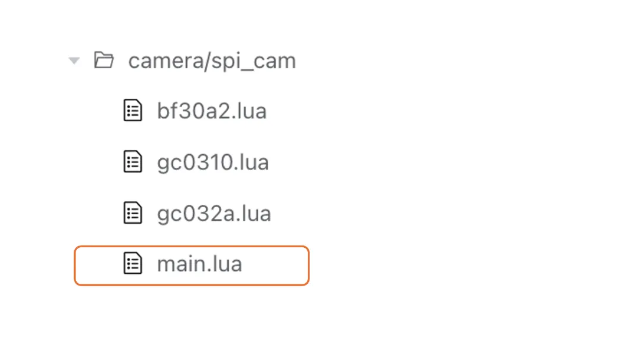
一技在手,医疗无忧!零基础转行高薪医疗维修工程师
【「零基础开发AI Agent」阅读体验】+读《零基础开发AI Agent》掌握扣子平台开发智能体方法
【「零基础开发AI Agent」阅读体验】+ 入门篇学习
请求赠阅《零基础开发AI Agent——手把手教你用扣子做智能体》
零基础入门:如何在树莓派上编写和运行Python程序?

《零基础开发AI Agent——手把手教你用扣子做智能体》
为什么学了C语言,却写不出像样的项目?






 C语言零基础项目:连连看小游戏!
C语言零基础项目:连连看小游戏!












评论