资料介绍
描述
如果没有您一直在看,要让婴儿保持忙碌和安全绝非易事。
这个项目的目的是为所有年龄段的孩子创造一个有趣的高脚椅!
本教程的主要项目是设置一个游戏,当宝宝按下按钮时,同色灯亮并播放声音
游戏可以很容易地变成更复杂的游戏,当你的宝宝长大后,他们仍然会玩得开心
和工作他们的记忆!
第 1 步:收集您的零件和工具
这个项目我们不需要太多东西,最昂贵的部分将是高脚椅。
我们会需要:
- Arduino UNO
- 4 街机按钮45mm
- 4色led在这里
- 扬声器40 欧姆
- 10uf电容
- 连线这两个在这里和这里都很有用
- 电阻 10k Ohms 5%这里
- 9v电池(或arduino的任何电源)
- 任何带平板电脑的高脚椅都可以
- 一个宝宝
第 2 步:连接
在这一部分中,我们将看到将所有东西放在高脚椅上之前的项目模拟。
对于LED,负极连接到电阻器,正极连接到引脚。
一旦它工作,只需要用真正的按钮和灯焊接所有东西
第 3 步:代码
我修改了该站点的代码,以便在按下按钮时两个仅播放 2 个音符并打开灯。
将代码加载到arduino
#define NOTE_C3 131
#define NOTE_CS3 139
#define NOTE_D3 147
#define NOTE_DS3 156
#define NOTE_E3 165
#define NOTE_F3 175
#define NOTE_FS3 185
#define NOTE_G3 196
#define NOTE_GS3 208
#define NOTE_A3 220
#define NOTE_AS3 233
#define NOTE_B3 247
#define NOTE_C4 262
#define NOTE_CS4 277
#define NOTE_D4 294
#define NOTE_DS4 311
#define NOTE_E4 330
#define NOTE_F4 349
#define NOTE_FS4 370
#define NOTE_G4 392
#define NOTE_GS4 415
#define NOTE_A4 440
#define NOTE_AS4 466
#define NOTE_B4 494// notes in the melody: from guitar study by Sor
int melody[] = {
NOTE_G3, NOTE_G3,
};int melody2[] = {
NOTE_E3, NOTE_C4,};
int melody3[] = {
NOTE_B3, NOTE_B3,
};int melody4[] = {
NOTE_A3, NOTE_D4,
};//Les PIN arduino n*13,12,11,10 sont pour les leds
int ledPin = 13;
int ledPin2 = 12;
int ledPin3 = 11;
int ledPin4 = 10;
int inPin = 2;
int inPin2 = 3;
int inPin3 = 4;
int inPin4 = 5;
int val = 0;
int vall = 0; int valll = 0;
int vallll = 0; // note durations: 4 = quarter note, 8 = eighth note, etc.:
int noteDurations[] = {
4, 4, 4, 4, 4, 4, 4, 4, 4, 4, 4, 4, 4, 4, 4, 4, 4, 4, 4, 4, 4, 4, 4, 4, 4, 4, 4, 4, 4, 2
};void setup() {
pinMode(2, INPUT_PULLUP); // push-button switch on pin 2, use internal pull-up resistor
pinMode(3, INPUT_PULLUP);
pinMode(4, INPUT_PULLUP);
pinMode(5, INPUT_PULLUP); pinMode(ledPin, OUTPUT); // declare LED as output
PlayTune(); // play tune at start-up
}void loop() {
// play tune again if button on digital pin 2 is pressed
//pinMode(ledPin, OUTPUT);
if (!digitalRead(5)) {
vallll = digitalRead(inPin4); // read input value
if (val == HIGH) { // check if the input is HIGH (button released)
digitalWrite(ledPin4, LOW); // turn LED OFF
} else {
digitalWrite(ledPin4, HIGH); // turn LED ON
delay(200);
digitalWrite(ledPin4, LOW);
}
void PlayTune(); {
// iterate over the notes of the melody:
for (int thisNote = 0; thisNote < 2; thisNote++) { //le chffre 2 réprésente le temps que dure la //mélodie // to calculate the note duration, take one second
// divided by the note type.
//e.g. quarter note = 1000 / 4, eighth note = 1000/8, etc.
int noteDuration = 1500 / noteDurations[thisNote];
tone(8, melody4[thisNote], noteDuration); // to distinguish the notes, set a minimum time between them.
// the note's duration + 30% seems to work well:
int pauseBetweenNotes = noteDuration * 1.30;
delay(pauseBetweenNotes);
// stop the tone playing:
noTone(8);
}
}
} if (!digitalRead(4)) {
val = digitalRead(inPin3); // read input value
if (valll == HIGH) { // check if the input is HIGH (button released)
digitalWrite(ledPin3, LOW); // turn LED OFF
} else {
digitalWrite(ledPin3, HIGH); // turn LED ON
delay(200);
digitalWrite(ledPin3, LOW);
}
void PlayTune(); {
// iterate over the notes of the melody:
for (int thisNote = 0; thisNote < 2; thisNote++) { // to calculate the note duration, take one second
// divided by the note type.
//e.g. quarter note = 1000 / 4, eighth note = 1000/8, etc.
int noteDuration = 1500 / noteDurations[thisNote];
tone(8, melody3[thisNote], noteDuration); // to distinguish the notes, set a minimum time between them.
// the note's duration + 30% seems to work well:
int pauseBetweenNotes = noteDuration * 1.30;
delay(pauseBetweenNotes);
// stop the tone playing:
noTone(8);
}
}
}
if (!digitalRead(3)) {
vall = digitalRead(inPin2); // read input value
if (val == HIGH) { // check if the input is HIGH (button released)
digitalWrite(ledPin2, LOW); // turn LED OFF
} else {
digitalWrite(ledPin2, HIGH); // turn LED ON
delay(200);
digitalWrite(ledPin2, LOW);
}
void PlayTune(); {
// iterate over the notes of the melody:
for (int thisNote = 0; thisNote < 2; thisNote++) { // to calculate the note duration, take one second
// divided by the note type.
//e.g. quarter note = 1000 / 4, eighth note = 1000/8, etc.
int noteDuration = 1500 / noteDurations[thisNote];
tone(8, melody2[thisNote], noteDuration); // to distinguish the notes, set a minimum time between them.
// the note's duration + 30% seems to work well:
int pauseBetweenNotes = noteDuration * 1.30;
delay(pauseBetweenNotes);
// stop the tone playing:
noTone(8);
}
}
}
if (!digitalRead(2)) {
val = digitalRead(inPin); // read input value
if (val == HIGH) { // check if the input is HIGH (button released)
digitalWrite(ledPin, LOW); // turn LED OFF
} else {
digitalWrite(ledPin, HIGH); // turn LED ON
delay(200);
digitalWrite(ledPin, LOW);
}
PlayTune();
}
}// a function that plays the tune
void PlayTune()
{
// iterate over the notes of the melody:
for (int thisNote = 0; thisNote < 2; thisNote++) { // to calculate the note duration, take one second
// divided by the note type.
//e.g. quarter note = 1000 / 4, eighth note = 1000/8, etc.
int noteDuration = 1500 / noteDurations[thisNote];
tone(8, melody[thisNote], noteDuration); // to distinguish the notes, set a minimum time between them.
// the note's duration + 30% seems to work well:
int pauseBetweenNotes = noteDuration * 1.30;
delay(pauseBetweenNotes);
// stop the tone playing:
noTone(8);
}}
第 4 步:安装
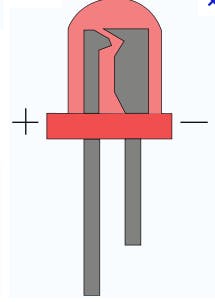
一切都完成了,只需要在桌子上为按钮/led 做一些孔(我用的烙铁可能不是最好的),然后把 arduino 粘在下面。
当您放置 arduino 和按钮时,请仔细考虑宝宝的腿不要弄断任何东西,就我而言,我用了一些纸板来保护
按钮:
- 对于按钮,底部的电线连接到 arduino 上的引脚,另一根连接到 GND
引领:
- 对于 LED,我将电阻器焊接到 LED,然后将所有 LED 的电阻器焊接到连接 GND 的一根导线
- 实际上所有的 GND 都焊接到连接到 arduino 的 GND 的同一根线上
演讲者:
一根电缆焊接到连接到 arduino 的电容器上
另一个焊料连接到 arduino 的 GND 的电线
第 5 步:结论
最烦人的是灯,当它发光时它们不够亮,我仍在寻找解决方案。
这是我的第一个 instrucables 期待您的反馈或改进椅子!
第 6 步:记忆游戏
当您的孩子长大后,您可以像Simon 所说的那样将游戏升级为更复杂的游戏。
您不需要按钮的更改引脚,但是扬声器和 LED 不在正确的引脚上
您可以更改代码或更改引脚 13 上的扬声器
以及引脚 8、9、10、11 上的 LED。
#include
Tone speakerpin;
int starttune[] = {NOTE_C4, NOTE_F4, NOTE_C4, NOTE_F4, NOTE_C4, NOTE_F4, NOTE_C4, NOTE_F4, NOTE_G4, NOTE_F4, NOTE_E4, NOTE_F4, NOTE_G4};
int duration2[] = {100, 200, 100, 200, 100, 400, 100, 100, 100, 100, 200, 100, 500};
int note[] = {NOTE_C4, NOTE_C4, NOTE_G4, NOTE_C5, NOTE_G4, NOTE_C5};
int duration[] = {100, 100, 100, 300, 100, 300};
boolean button[] = {2, 3, 4, 5}; //The four button input pins
boolean ledpin[] = {8, 9, 10, 11}; // LED pins
int turn = 0; // turn counter
int buttonstate = 0; // button state checker
int randomArray[100]; //Intentionally long to store up to 100 inputs (doubtful anyone will get this far)
int inputArray[100]; void setup()
{
Serial.begin(9600);
speakerpin.begin(12); // speaker is on pin 13 for(int x=0; x<4; x++) // LED pins are outputs
{
pinMode(ledpin[x], OUTPUT);
}
for(int x=0; x<4; x++)
{
pinMode(button[x], INPUT); // button pins are inputs
digitalWrite(button[x], HIGH); // enable internal pullup; buttons start in high position; logic reversed
} randomSeed(analogRead(0)); //Added to generate "more randomness" with the randomArray for the output function
for (int thisNote = 0; thisNote < 13; thisNote ++) {
// play the next note:
speakerpin.play(starttune[thisNote]);
// hold the note:
if (thisNote==0 || thisNote==2 || thisNote==4 || thisNote== 6)
{
digitalWrite(ledpin[0], HIGH);
}
if (thisNote==1 || thisNote==3 || thisNote==5 || thisNote== 7 || thisNote==9 || thisNote==11)
{
digitalWrite(ledpin[1], HIGH);
}
if (thisNote==8 || thisNote==12)
{
digitalWrite(ledpin[2], HIGH);
}
if (thisNote==10)
{
digitalWrite(ledpin[3], HIGH);
}
delay(duration2[thisNote]);
// stop for the next note:
speakerpin.stop();
digitalWrite(ledpin[0], LOW);
digitalWrite(ledpin[1], LOW);
digitalWrite(ledpin[2], LOW);
digitalWrite(ledpin[3], LOW);
delay(25);
}
delay(1000);
}void loop()
{
for (int y=0; y<=99; y++)
{
//function for generating the array to be matched by the player
digitalWrite(ledpin[0], HIGH);
digitalWrite(ledpin[1], HIGH);
digitalWrite(ledpin[2], HIGH);
digitalWrite(ledpin[3], HIGH);
for (int thisNote = 0; thisNote < 6; thisNote ++) {
// play the next note:
speakerpin.play(note[thisNote]);
// hold the note:
delay(duration[thisNote]);
// stop for the next note:
speakerpin.stop();
delay(25);
}
digitalWrite(ledpin[0], LOW);
digitalWrite(ledpin[1], LOW);
digitalWrite(ledpin[2], LOW);
digitalWrite(ledpin[3], LOW);
delay(1000);
for (int y=turn; y <= turn; y++)
{ //Limited by the turn variable
Serial.println(""); //Some serial output to follow along
Serial.print("Turn: ");
Serial.print(y);
Serial.println("");
randomArray[y] = random(1, 5); //Assigning a random number (1-4) to the randomArray[y], y being the turn count
for (int x=0; x <= turn; x++)
{
Serial.print(randomArray[x]);
for(int y=0; y<4; y++)
{
if (randomArray[x] == 1 && ledpin[y] == 8)
{ //if statements to display the stored values in the array
digitalWrite(ledpin[y], HIGH);
speakerpin.play(NOTE_G3, 100);
delay(400);
digitalWrite(ledpin[y], LOW);
delay(100);
} if (randomArray[x] == 2 && ledpin[y] == 9)
{
digitalWrite(ledpin[y], HIGH);
speakerpin.play(NOTE_A3, 100);
delay(400);
digitalWrite(ledpin[y], LOW);
delay(100);
}
if (randomArray[x] == 3 && ledpin[y] == 10)
{
digitalWrite(ledpin[y], HIGH);
speakerpin.play(NOTE_B3, 100);
delay(400);
digitalWrite(ledpin[y], LOW);
delay(100);
} if (randomArray[x] == 4 && ledpin[y] == 11)
{
digitalWrite(ledpin[y], HIGH);
speakerpin.play(NOTE_C4, 100);
delay(400);
digitalWrite(ledpin[y], LOW);
delay(100);
}
}
}
}
input();
}
}void input() { //Function for allowing user input and checking input against the generated array
for (int x=0; x <= turn;)
{ //Statement controlled by turn count for(int y=0; y<4; y++)
{
buttonstate = digitalRead(button[y]);
if (buttonstate == LOW && button[y] == 2)
{ //Checking for button push
digitalWrite(ledpin[0], HIGH);
speakerpin.play(NOTE_G3, 100);
delay(200);
digitalWrite(ledpin[0], LOW);
inputArray[x] = 1;
delay(250);
Serial.print(" ");
Serial.print(1);
if (inputArray[x] != randomArray[x]) { //Checks value input by user and checks it against
fail(); //the value in the same spot on the generated array
} //The fail function is called if it does not match
x++;
}
if (buttonstate == LOW && button[y] == 3)
{
digitalWrite(ledpin[1], HIGH);
speakerpin.play(NOTE_A3, 100);
delay(200);
digitalWrite(ledpin[1], LOW);
inputArray[x] = 2;
delay(250);
Serial.print(" ");
Serial.print(2);
if (inputArray[x] != randomArray[x]) {
fail();
}
x++;
} if (buttonstate == LOW && button[y] == 4)
{
digitalWrite(ledpin[2], HIGH);
speakerpin.play(NOTE_B3, 100);
delay(200);
digitalWrite(ledpin[2], LOW);
inputArray[x] = 3;
delay(250);
Serial.print(" ");
Serial.print(3);
if (inputArray[x] != randomArray[x]) {
fail();
}
x++;
} if (buttonstate == LOW && button[y] == 5)
{
digitalWrite(ledpin[3], HIGH);
speakerpin.play(NOTE_C4, 100);
delay(200);
digitalWrite(ledpin[3], LOW);
inputArray[x] = 4;
delay(250);
Serial.print(" ");
Serial.print(4);
if (inputArray[x] != randomArray[x])
{
fail();
}
x++;
}
}
}
delay(500);
turn++; //Increments the turn count, also the last action before starting the output function over again
}void fail() { //Function used if the player fails to match the sequence
for (int y=0; y<=2; y++)
{ //Flashes lights for failure
digitalWrite(ledpin[0], HIGH);
digitalWrite(ledpin[1], HIGH);
digitalWrite(ledpin[2], HIGH);
digitalWrite(ledpin[3], HIGH);
speakerpin.play(NOTE_G3, 300);
delay(200);
digitalWrite(ledpin[0], LOW);
digitalWrite(ledpin[1], LOW);
digitalWrite(ledpin[2], LOW);
digitalWrite(ledpin[3], LOW);
speakerpin.play(NOTE_C3, 300);
delay(200);
}
delay(500);
turn = -1; //Resets turn value so the game starts over without need for a reset button
}
- ARDUINO UNO案例之乐高积木盒
- 使用Arduino Uno的天文棺材舞蹈模因音乐
- Arduino婴儿手机
- Arduino UNO构建音乐播放器
- 如何将Arduino Uno安装在面包板上来制作DIY Arduino Uno
- Arduino婴儿保暖器
- Arduino Uno国内改版电路原理图下载 0次下载
- Arduino Uno Rev.3开发板意大利原版电路图 0次下载
- 基于atmega8的arduino最小系统制作(arduino uno作为下载器)
- Arduino Files的Arduino Uno R3电路原理图免费下载 102次下载
- Arduino UNO的电路原理图免费下载 223次下载
- arduino uno电路设计原理图 416次下载
- 倍福音乐剧剧场中的创新照明控制 14次下载
- arduino_Uno_Rev3-02-TH 0次下载
- Arduino_Uno_Rev3-schematic 61次下载
- 小安派-UNO-ET485 Arduino开发板简介 986次阅读
- 基于Arduino的音乐创作系统设计 1271次阅读
- 基于STM32单片机的婴儿床控制系统设计 1533次阅读
- 这么漂亮的Arduino开发板你见过吗? 1910次阅读
- 婴儿摇篮床播放器WT2003H音乐芯片方案 1443次阅读
- 如何利用Arduino UNO和SD卡制作音乐播放器 8107次阅读
- 如何使用Arduino Uno和HC-06实现智能手机对电灯的控制 5044次阅读
- 基于Arduino UNO和HC-05蓝牙模块控制伺服电机 5094次阅读
- 微雪电子Arduino开发板UNO PLUS简介 5785次阅读
- 微雪电子BB Black扩展板|Arduino功能扩展简介 1688次阅读
- 源创通信BPI-UNO32 arduino 开发板简介 1773次阅读
- dfrobotArduino UNO R3 介绍 6779次阅读
- 详解Arduino Uno控制直流电机之应用 2.1w次阅读
- 用Arduino Uno开发板和一块面包板就能轻松搞定这一切 2.4w次阅读
- 婴儿监测器 3412次阅读
下载排行
本周
- 1山景DSP芯片AP8248A2数据手册
- 1.06 MB | 532次下载 | 免费
- 2RK3399完整板原理图(支持平板,盒子VR)
- 3.28 MB | 339次下载 | 免费
- 3TC358743XBG评估板参考手册
- 1.36 MB | 330次下载 | 免费
- 4DFM软件使用教程
- 0.84 MB | 295次下载 | 免费
- 5元宇宙深度解析—未来的未来-风口还是泡沫
- 6.40 MB | 227次下载 | 免费
- 6迪文DGUS开发指南
- 31.67 MB | 194次下载 | 免费
- 7元宇宙底层硬件系列报告
- 13.42 MB | 182次下载 | 免费
- 8FP5207XR-G1中文应用手册
- 1.09 MB | 178次下载 | 免费
本月
- 1OrCAD10.5下载OrCAD10.5中文版软件
- 0.00 MB | 234315次下载 | 免费
- 2555集成电路应用800例(新编版)
- 0.00 MB | 33566次下载 | 免费
- 3接口电路图大全
- 未知 | 30323次下载 | 免费
- 4开关电源设计实例指南
- 未知 | 21549次下载 | 免费
- 5电气工程师手册免费下载(新编第二版pdf电子书)
- 0.00 MB | 15349次下载 | 免费
- 6数字电路基础pdf(下载)
- 未知 | 13750次下载 | 免费
- 7电子制作实例集锦 下载
- 未知 | 8113次下载 | 免费
- 8《LED驱动电路设计》 温德尔著
- 0.00 MB | 6656次下载 | 免费
总榜
- 1matlab软件下载入口
- 未知 | 935054次下载 | 免费
- 2protel99se软件下载(可英文版转中文版)
- 78.1 MB | 537798次下载 | 免费
- 3MATLAB 7.1 下载 (含软件介绍)
- 未知 | 420027次下载 | 免费
- 4OrCAD10.5下载OrCAD10.5中文版软件
- 0.00 MB | 234315次下载 | 免费
- 5Altium DXP2002下载入口
- 未知 | 233046次下载 | 免费
- 6电路仿真软件multisim 10.0免费下载
- 340992 | 191187次下载 | 免费
- 7十天学会AVR单片机与C语言视频教程 下载
- 158M | 183279次下载 | 免费
- 8proe5.0野火版下载(中文版免费下载)
- 未知 | 138040次下载 | 免费
 电子发烧友App
电子发烧友App

















 创作
创作 发文章
发文章 发帖
发帖  提问
提问  发资料
发资料 发视频
发视频 上传资料赚积分
上传资料赚积分









评论