明远智睿MY-IMX6L3035编译手册
2018年03月15日10:03myzr123
准备源码包(preparesourcecodepacakge)3.0.35版本代码(3.0.35versioncode)u-boot源码(u-bootsourcecode)
文件名:u-boot-2009.08--svn*.tar.xz
nameoffile:u-boot-2009.08--svn*.tar.xz
kernel源码(kernelsourcecode)
文件名:linux-3.0.35--svn*.tar.xz
nameoffile:linux-3.0.35--svn*.tar.xz
文件名:gcc-4.6.2-glibc-2.13-linaro-multilib-2011.12.tar.bz2
nameoffile:gcc-4.6.2-glibc-2.13-linaro-multilib-2011.12.tar.bz2
配置编译环境(configurationofcompiferenvironment)准备源码(preparesourcecode)准备源码包(preparesourcecodepackage)
1)创建工作目录
createworkingdirectory
创建~/my-imx6作为工作目录
create~/my-imx6asworkingdirectory
$mkdir~/my-imx6
创建~/my-imx6/02_source/imx_3.0.35_4.1.0作为源码目录
create~/my-imx6/02_source/imx_3.0.35_4.1.0assourcecodedirectory
$mkdir~/my-imx6/02_source/imx_3.0.35_4.1.0-p
创建~/my-imx6/03_tools作为工具目录
create~/my-imx6/03_toolsastooldirectory
$mkdir~/my-imx6/03_tools-p
2)复制源码包到开发主机中
copysourcecodepackagetothedevelopmenthost
这一步骤自己采取相应的方式进行。
doitinthisstepinyourownway。
提示:这里将网盘中“02_源码”复制到Linux开发主机的“~/my-imx6/02_source/imx_3.0.35_4.1.0”,将网盘中“03_工具/toolchain”复制到Linux开发主机的“~/my-imx6/03_tools”。
tip:thisstepistocopy“02_sourcecode”fromnetworkdiskto“~/my-imx6/02_source/imx_3.0.35_4.1.0”indevelopmenthost,andcopy“03_tool/toolchain”to“~/my-imx6/03_tools”。indevelopmenthost
解压源码包(decompresssourcecodepackage)
1)解压u-boot源码和内核源码
decompressu-bootsourcecodeandkernelsourcecode
$cd~/my-imx6/02_source/imx_3.0.35_4.1.0
$tarxfu-boot-2009.08--svn*.tar.xz
$tarxflinux-3.0.35--svn*.tar.xz
2)解压交叉编译工具
decompresscrosscompilertool
$cd~/my-imx6/03_tools/
$tarjxfgcc-4.6.2-glibc-2.13-linaro-multilib-2011.12.tar.bz2
开发环境配置(developmentenvironmentconfiguration)安装需要的包(installpackageneeded)
1)更新源列表
listofupdatedsource
$sudoapt-getupdate
更新完成后如下图所示:
afterupdate,itwilllooklikebelow:
2)安装aptitude包管理工具和ia32-libs
installaptitudepackagemanagementtoolandia32-libs
提示:如果编译主机的Linux是32位的,可以跳过此步骤。
tips:ifLinuxofcompilerhostis32bit,youcanskipthisstep。
安装aptitude包管理工具
installaptitudepackagemanagementtool
$sudoapt-get–yinstallaptitude
使用aptitude安装ia32-libs
installia32-libswithaptitude
$sudoaptitude–yinstallia32-libs
提示:下图为安装过aptitude和ia32-libs后,再次执行安装命令的截图。
tips:followingisthescreenshotswithre-executionofinstallationcommandafterinstallationofaptitudeandia32-libsisfinished。
3)安装mkimage工具
installmkimagetool
$sudoapt-get-yinstalluboot-mkimage
提示:下图为安装过mkimage工具后,再次执行安装命令的截图。
tips:followingisthescreenshotswithre-executionofinstallationcommandafterinstallationofmkimagetoolisfinished。
4)安装ncurses-dev
installncurses-dev
说明:makemenuconfig对其具有依赖性质。
instruction:makemenuconfigisdependentonit。
$sudoaptitude-yinstallncurses-dev
提示:下图为安装过ncurses-dev工具后,再次执行安装命令的截图。
tips:followingisthescreenshotswithre-executionofinstallationcommandafterinstallationofncurses-devtoolisfinished。
配置MY-IMX6编译的环境变量(configureenvironmentvariablesofMY-IMX6compilation)
1)将平台信息写入到一个新的配置文件
writeplatforminformationtoanewconfiguredfile
$echo“exportARCH=arm”》~/my-imx6/03_tools/myimx6_3035_build_env
2)将交叉编译工具链路径写入到配置文件
writecompilertoolchainpathtoconfiguredfile
进入交叉编译工具目录
entercrosscompilertooldirectory
$cd~/my-imx6/03_tools/gcc-4.6.2-glibc-2.13-linaro-multilib-2011.12/fsl-linaro-toolchain/bin/
将路径写入到配置文件
writepathtoconfiguredfile
$sed-i“\$aIMX6_GCC462_PATH=$PWD”~/my-imx6/03_tools/myimx6_3035_build_env
将交叉编译工具写入到配置文件
writecrosscompilertooltoconfiguredfile
$sed-i“\$aexportCROSS_COMPILE=\$IMX6_GCC462_PATH/arm-none-linux-gnueabi-”~/my-imx6/03_tools/myimx6_3035_build_env
3)查看配置文件
viewconfiguredfile
$cat~/my-imx6/03_tools/myimx6_3035_build_env
注意:如果在某一步操作错误,则需要删除~/my-imx6/03_tools/myimx6_3035_build_env文件,并重新按照本小节操作。
note:ifanerroroccursinanystep,needtodelect~/my-imx6/03_tools/myimx6_3035_build_env,andoperateagainallstepsofthissegment。
编译u-boot(compileu-boot)进入u-boot源码目录(enteru-bootsourcecodedirectory)
$cd~/my-imx6/02_source/imx_3.0.35_4.1.0/u-boot-2009.08/
使配置文件生效(validateconfiguredfile)
执行source命令
executesourcecommand
$source~/my-imx6/03_tools/myimx6_3035_build_env
查看编译配置
viewcompilerconfiguration
$echo$ARCH
$echo$CROSS_COMPILE
提示:可看到ARCH和CROSS_COMPILE被设置
tips:youcanseethatARCH和CROSS_COMPILEisconfigured
验证交叉编译工具配置
verifycrosscompilertoolconfiguration
$${CROSS_COMPILE}gcc–v
提示:执行命令后可以看到终端显示出交叉编译工具的版本信息。如下图:
tips:youcanseeversioninformationofcrosscompilertoolshownonterminalafterexecutionofcommand.asbelow:
清除u-boot配置(removeu-bootconfiguration)
$makedistclean
u-boot配置(u-bootconfiguration)
评估板及对应的u-boot编译配置:
evaluationboardanditscorrespondingu-bootcompilerconfiguration:
评估板主型号
(evaluationboardmainmodel)
CPU类型-内存容量
(CPUtype-memorycapacity)
对应的u-boot配置
(correspondingu-bootconfiguration)
MY-IMX6-EK2006Q(四核)-1G
(6Q(quad.core)-1G)myimx6ek200_6q_config
6Q(四核)-2G
(6Q(quadcore)-2G)myimx6ek200_6q_2g_config
6U(双核简化)-1G
(6U(dualcoretile)-1G)myimx6ek200_6u_config
6S(单核)-512M
(6S(singlecore)-512M)myimx6ek200_6s_config
MY-IMX6-EK3146Q(四核)-1G
(6Q(quad.core)-1G)myimx6ek314_6q_config
6Q(四核)-2G
(6Q(quad.core)-2G)myimx6ek314_6q_2g_config
6U(双核简化)-1G
(6U(dualcoretile)-1G)myimx6ek314_6u_config
6S(单核)-512M
(6S(singlecore)-512M)myimx6ek314_6s_config
MYIMX6EK200-6Qxx-1G配置示例:
MYIMX6EK200-6Qxx-1Gconfigurationexample:
$makemyimx6ek200_6q_config
编译(compilation)
执行编译
executecompilation
$make
提示:这里为了提高编译速度,在make后面加了“-j4”。这里编译的Linux主机是双核4线程的,所以“-j”后面用了4,也就是采用4线程编译。“-j”后面的数字可以根据系统资源分配,但是不应该超过编译主机最大支持的线程数。
Tips:Tospeedupthecompilation,add“-j4”aftermake.TheLinuxhostusedtocompileisdual-core,4threads.So“-j”isfollowedby4,whichtakes4threadstocompile.Thenumberbehind“-j”isallocatedbasedonsystemresources,butItshouldnotexceedthemaximumthreadsthehostsupport。
编译完成
completecompilation
提示:u-boot编译过程大概需要几分钟时间。
tips:u-bootcompilationprocesswilltakeafewminustesorso。
目标文件(targetfile)
编译完成后通过ls命令即可看到编译得到的目标文件u-boot.bin
youcangetthecompiledfileu-boot.binwithlscommandaftercompilation
$ls
编译内核(compilekernel)进入内核源码目录(enterkernelsourcedirectory)
$cd~/my-imx6/02_source/imx_3.0.35_4.1.0/linux-3.0.35/
使配置文件生效(validateconfiguredfile)
执行source命令
executesourcecommand
$source~/my-imx6/03_tools/myimx6_3035_build_env
查看编译配置
viewcompilerconfiguration
$echo$ARCH
$echo$CROSS_COMPILE
提示:可看到ARCH和CROSS_COMPILE被设置
tips:youcanseethatARCH和CROSS_COMPILEisconfigured
验证交叉编译工具配置
verifycrosscompilertoolconfiguration
$${CROSS_COMPILE}gcc–v
提示:执行命令后可以看到终端显示出交叉编译工具的版本信息。如下图:
tips:youcanseeversioninformationofcrosscompilertoolshownonterminalafterexecutionofcommand.asbelow:
准备配置内核(prepareforkernelconfiguration)
清除内核配置
removekernelconfiguration
$makedistclean
生成.config文件
generated.configfile
说明:MY-IMX6-EK200系列评估板及MY-IMX6-EK314系列评估板使用的配置文件是myimx6_defconfig
instructions:configurationfilesusedforMY-IMX6-EK200seiresofevaluationboardandMY-IMX6-EK314seriesofevaluationboardismyimx6_defconfig
$makemyimx6_defconfig
编译内核(compilekernel)
编译uImage
compileuImage
$makeuImage
说明:截图中使用了4线程编译。
instruction:4threadscompilationisusedinthescreenshots。
编译完成
completecompilation
目标文件
targetfile
arch/arm/boot/uImage即为编译得到的目标文件,使用ls命令可查看文件信息。
arch/arm/boot/uImageisthetargetfilethroughcompilation,youcanviewthefileinformationwithlscommand。
$lsarch/arm/boot/uImage–la
编译模块(compilemodule)
编译
compile
$make
说明:截图中使用了4线程编译。
instruction:4threadscompilationisusedinthescreenshots。
编译完成
completecompilation
目标文件
targetfile
编译完成后各模块的.ko文件位于代码所在的目录,通过find命令可以找出编译完成的模块,参考命令如下:
.kofileofeachmoduleisinthedirectorywherecodeislocatedaftercompilation,youcanfindthemodulecompiledwithfindcommandaftercompilation,referingcommandasbelow:
$find-name*.ko
Linux应用程序编译(Linuxapplicationcompilation)编写应用程序(writeapplication)
1)创建应用程序目录
createapplicationdirectory
$mkdir~/my-imx6/02_source/application/-p
$cd~/my-imx6/02_source/application/
2)编写应用程序(这里以hello.c为例)
创建hello.c文件写入以下代码并保存:
include
intmain(intargc,char**argv)
{
printf(“Hello,MYZR!\n”);
return;
}
3)查看代码
$cathello.c
使编译配置文件生效(validatecompilerconfiguredfile)
执行source命令
$source~/my-imx6/03_tools/myimx6_3035_build_env
查看编译配置
$echo$ARCH
$echo$CROSS_COMPILE
提示:可看到ARCH和CROSS_COMPILE被设置
验证交叉编译工具配置
$${CROSS_COMPILE}gcc–v
提示:执行命令后可以看到终端显示出交叉编译工具的版本信息。如下图:
编译应用程序(compileapplication)
2)编译
$${CROSS_COMPILE}gcchello.c-ohello.out
注意:上面的命令有包含“$”号,即“${CROSS_COMPILE}gcc”,是引用我们source时产生的环境变量。
3)查看目标文件类型
$filehello.out
可以看到目标文件hello.out的属性。
文件系统(filesystem)文件系统说明(filesysteminstruction)
文件系统包位于网盘对应的镜像文件夹中。支持的文件系统类型及下载方式可参照《MY-IMX6烧录指导》。
解压文件系统到编译主机(decompressfilesystemtocompilerhost)
1)创建文件系统的目录并进入
$mkdir~/my-imx6/04_rootfs/-p
$cd~/my-imx6/04_rootfs/
2)将文件系统复制到~/my-imx6/04_rootfs/目录
这一步骤自己采取相应的方式进行
3)解压文件系统到指定目录
$mkdirrootfs
$sudotarjxfrootfs-linux.tar.bz2-Crootfs
添加应用到文件系统(addapplicationtofilesystem)
$cp~/my-imx6/02_source/application/hello.outrootfs/app_test/
5)重新打包文件系统
$rm-rfrootfs-linux.tar.bz2
$cdrootfs/
$sudotarcjf。。/rootfs-linux.tar.bz2*
添加模块到文件系统(addmoduletofilesystem)
准备需要模块的.ko文件,其它请参照“添加应用到文件系统”。
发布评论请先 登录
明远智睿MY-IMX6 L3035编译手册(2)
明远智睿MY-IMX6 L3035编译手册
MY-IMX6 L3035编译手册
明远智睿MY-IMX6 L3035编译手册
IMX6 Linux-4.1.15编译参考手册
明远智睿MY-IMX6-EK200 L3035测试手册(3)
IMX6 L3035编译手册
IMX6挂载exFAT移动硬盘
iMX6常见 Android系统问题
IMX6 MfgTool烧录指导手册
iMX6系列-iMX6Q 开发板 Python 移植






 IMX6 L3035编译手册
IMX6 L3035编译手册

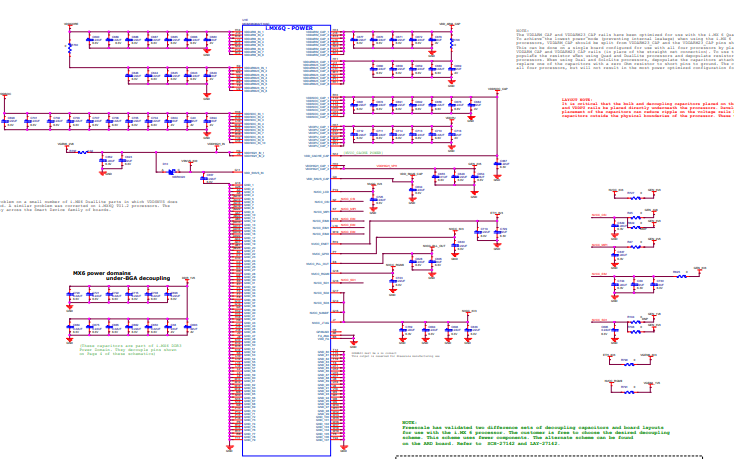










评论