本应用笔记介绍了利用DS31256的接收BERT (误码率测试)功能实现分数级T1 (FT1)上环回或下环回检测(V.54)的方法,并给出了示例代码。
概述
这篇应用笔记介绍了利用DS31256的接收BERT功能实现分数级T1 (FT1)上环回或下环回检测(V.54)的方法,详细说明请参考分数级T1.403附录B规范。所提供的算法和示例代码简化了DS31256最终用户的设计。
DS31256只有一个BERT引擎,但有16个V.54引擎(每端口一个)。因此,当测试端口多于一个时,软件带宽必须能够处理多路复用技术。
算法
图1和图2所示流程图详细说明了上环回、下环回的操作流程。假设只有端口0查找FT1模板。基本算法设置BERT查询上环回模板。同步后,这个算法检测并确保BERT同步于可编程周期(例程中为0.6秒),然后查找一个全“1”模板。下环回例程中采用相同的同步、检验,随后是全“1”模板。
本例中选择0.6秒周期确保BERT同步,但这个时间周期必须根据sync_loop函数运行的快慢进行调整。
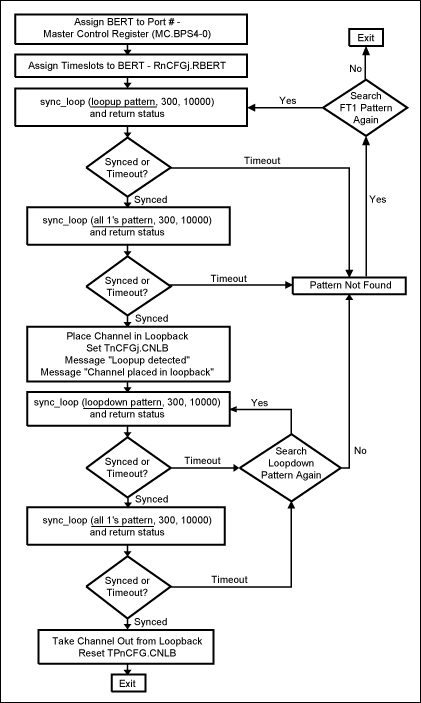
图1. FT1 (上环回与下环回)检测流程
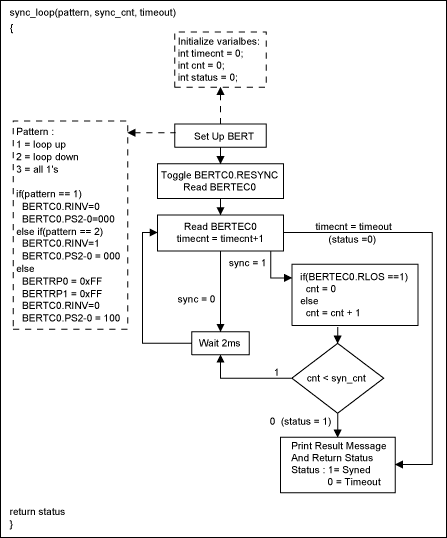
图2. FT1 (上环回与下环回)检测流程(续)
示例代码中函数调用定义
在进入特定程序前,必须了解一些假设条件,程序中需要下列函数。
- write_reg (addr, data)—将特定数值写入指定的DS31256寄存器:
addr = DS31256寄存器相对于芯片基地址的偏移量 data = 需要写入寄存器的数据 - read_reg (addr)—读取DS31256特定地址的寄存器并返回值:
addr = DS31256寄存器相对于芯片基地址的偏移量 - write_ind_reg (addr, data)—将特定数据写入指定的DS31256间接寻址寄存器,然后在返回前等待寄存器的“忙”位被清除:
addr = 要写入数据的间接寻址寄存器 data = 写入指定的间接寻址寄存器的数据 - read_ind_reg (addr, i)—读取指定地址的DS31256间接寻址寄存器并返回数值:
addr = DS31256寄存器相对于芯片基地址的偏移量 i = 索引 - 标准的C语言打印函数printf
函数示例代码
FT1测试函数
void FT1Test()
{
int status = 0;
FT1Setting(0, 0); -- Configure the device for BERT
status = sync_loop(1, 300, 5000); -- FT1 loop-up test
if(status == 1) -- Return status is synced
{
status = sync_loop(3, 300, 5000); -- FT1 all ones test
if(status == 1)
{
loopbackSetup(1); -- Place channelized in network loopback
status = sync_loop(2, 300, 5000); -- FT1 loop-down test
if(status == 1)
{
status = sync_loop(3, 300, 5000); -- FT1 all ones test
if(status == 1)
loopbackSetup(0); -- Take out from channelized loopback
else
checkstatus(3); -- Print out test status
}
else
{
checkstatus(2); -- Print out test status
}
}
else
{
checkstatus(3); -- Print out test status
}
}
else
{
checkstatus(1); -- Print out test status
}
}
1. 打印测试状态信息函数
void checkstatus(int type)
{
switch(type)
{
case 1: printf("Loopup pattern not found");
break;
case 2: printf("Loopdown pattern not found");
break;
case 3: printf("All 1's pattern not found");
break;
}
}
2. 配置FT1函数
该例程假设端口0用于FT1检测。
void FT1Setting(int dev, int port)
{
int mc = 0; -- Variables to be used
int ds0 = 0;
int rcfg = 0;
mc = read_reg (0x10); -- Read Master Control(MC) 0x00 register
mc = mc & 0xf07f; -- Mask out the read-back value from MC
write_reg (0x10, mc); -- Assign the BERT to port 0 (MC.BPS4-0)
write_reg(0x0304, 0x4000); -- Configure port 0 in receive port
for(ds0 = 0; ds0 < 128; ds0 = ds0 + 1) -- Configure register
{ --Assign timeslot R[0]CFG[ds0].RBERT bit
write_ind_reg(0x0300, 0x0100 + ds0); -- Assign all 128 ds0’s to RBERT
}
printf("FT1 configuration completed.");
}
3. 执行FT1测试函数
int sync_loop(int pattern, int sync_cnt, int timeout)
{
int timeCnt = 0; -- Variables will be used
int cnt = 0;
int status = 0;
int temp = 0;
int sync = 0;
int bertc0 = 0;
int bertec0 = 0;
BertSetup(pattern); -- Set up the BERT
bertc0 = read_reg (0x500); -- Toggle RESYNC
bertc0 = bertc0 | 0x0001; -- Mask the read BERTC0 value
write_reg (0x500, bertc0); -- Write a 1 into BERTC0.RESYNC
bertc0 = bertc0 & 0xfffe; -- Mask out read-back value
write_reg (0x500, bertc0); -- Write 0 into BERTC0.RESYNC
bertc0 = read_reg (0x500); -- Read BERTC0
bertec0 = read_reg (0x518); -- Read BERTEC0
sync = ((bertec0 & 0x0001) == 0x0001);
timeCnt = timeCnt + 1;
while(cnt
4. 在BERT寄存器中建立模板
void BertSetup(int pattern)
{
switch (pattern)
{
case 1:
write_reg (0x500, 0x0 & 0x003c); -- Disable BERTC0.RINV
break; -- Set 2E7-1 pattern
case 2:
write_reg (0x500, 0x0020 & 0x003c);--Enable BERTC0.RINV
break; -- Set 2E7-1 pattern
default:
write_reg (0x508, 0xffff); -- Set BERT Repetitive Pattern Set
write_reg (0x50C, 0xffff); -- in BERTBRP0-1
write_reg (0x500, 0x0010 & 0x003c);-- Disable BERTC0.RINV
break; -- Set to repetitive pattern
}
}
5. 建立环回模式函数
该例程假设将端口0置于环回模式。
void loopbackSetup(int val)
{
int a = 0;
int tmp = 0;
tmp = val< < 11;
write_reg(0x0304, tmp); -- Set port and channel 0
for (a = 0; a < 128; a++) -- Set T[0]CFG[a].CNLB to place channel in
{ -- loopback
write_ind_reg(0x0300, 0x0200 + a);
}
if(val ==1)
{
write_reg(0x0200, 0x0008); -- Enable TP[0]CR.TFDA1 to allow data to
printf("Loopup detected"); -- be transmitted normally
printf("Channel placed in loopback");
}
else
{
write_reg(0x0200, 0x0000); -- Disable TP[0]CR.TFDA1 bit
printf("Loopdown detected");
printf("Channel taken out from loopback");
}
}
结论
本应用笔记介绍了如何使用DS31256的接收BERT功能,从例程和软件算法可以看出实施FT1上回环和下回环检测非常简单。
审核编辑:郭婷
-
寄存器
+关注
关注
31文章
5590浏览量
129089 -
C语言
+关注
关注
183文章
7642浏览量
144632 -
代码
+关注
关注
30文章
4941浏览量
73155
发布评论请先 登录
DS31256,pdf,datasheet (256-Cha
Enabling Fractional-T1(FT1) Lo
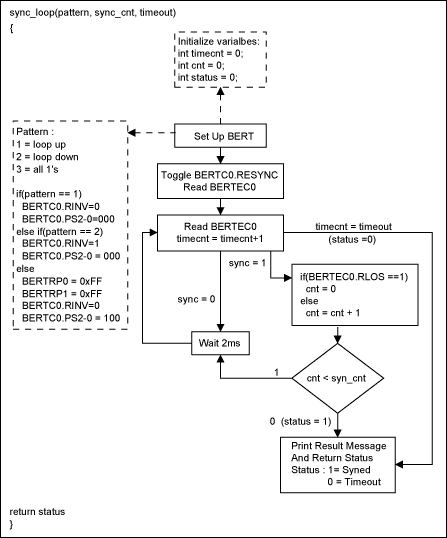
Examples of DS31256 Applicatio
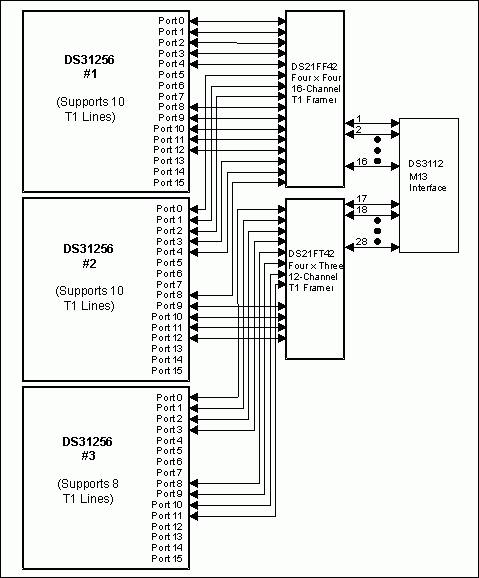
DS31256 HDLC Controller Step-b
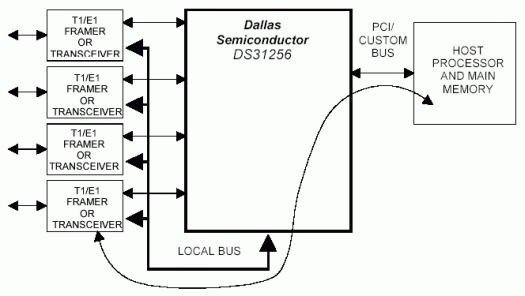
DS31256 HDLC Controller Step-b
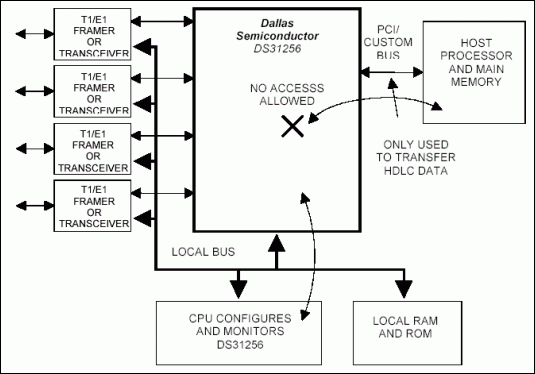
DS31256 Loopback Modes
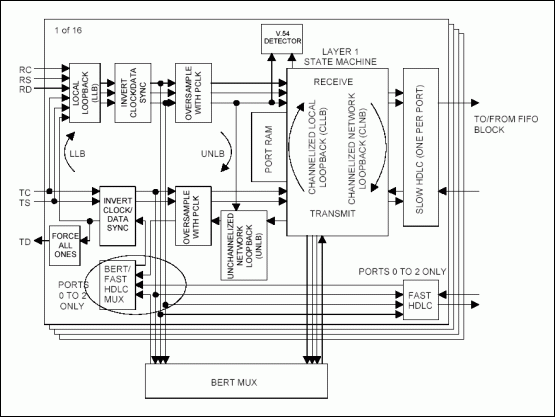
DS31256的初始化步骤
DS31256 and T1/E1 Interface
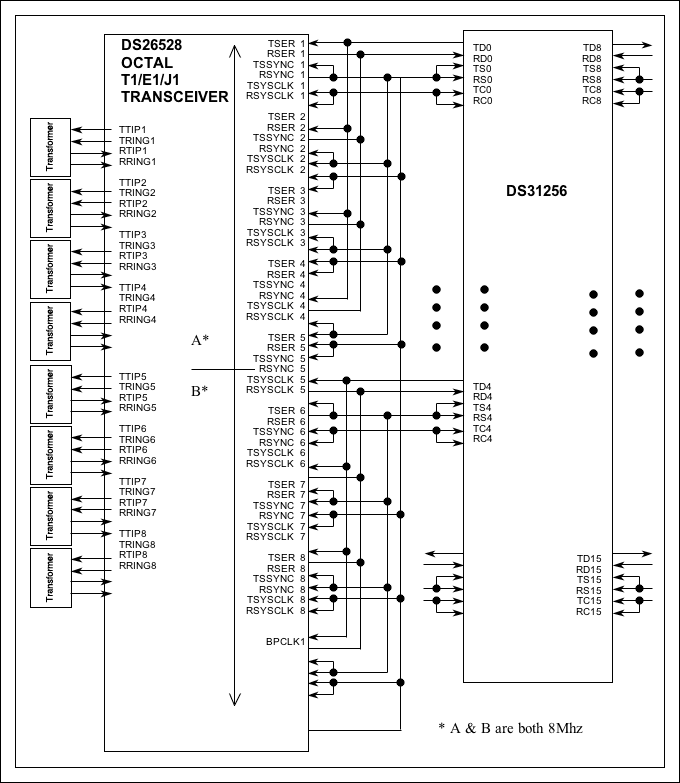
DS31256 HDLC控制器的配置步骤—桥接模式
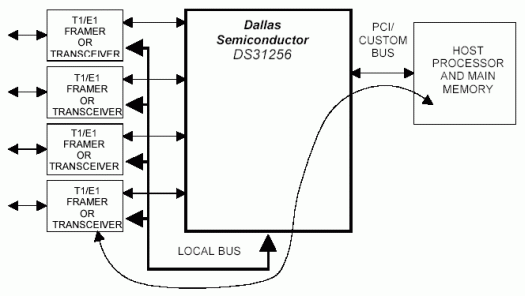
如何利用DS31256 HDLC控制器实现间隔时钟应用
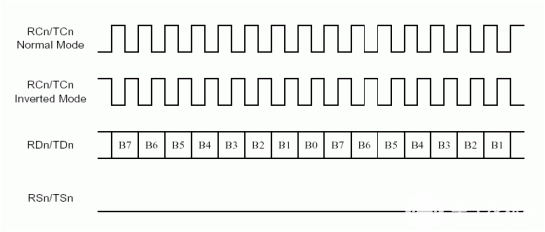
DS31256 接口 - 电信

DS31256闭合时钟应用
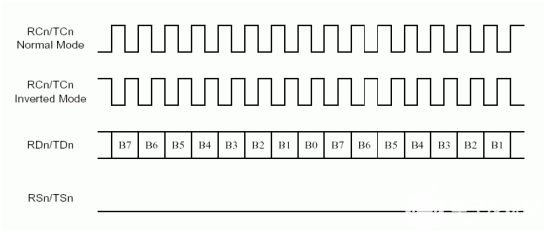





 DS31256的分数级T1 (FT1)环回检测
DS31256的分数级T1 (FT1)环回检测

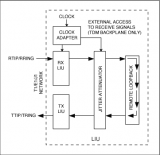

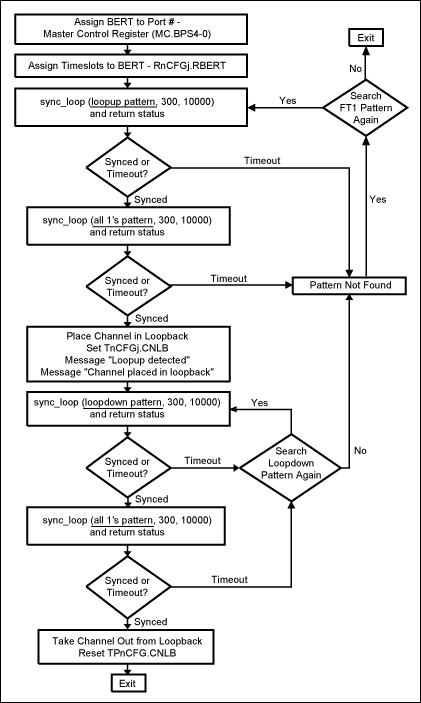










评论