资料介绍
描述
问题陈述
有听力障碍的人或忙碌的家庭主妇有时无法跟踪压力锅吹了多少次口哨。这种基于 Arduino 的设备将帮助他们克服这个问题。
项目描述
这是一个基于 Arduino 的项目,旨在帮助听力障碍者或家庭主妇跟踪压力锅的哨声。每当厨师不在时,该设备将使用声音传感器记录压力锅发出哨声的次数。并且只要该号码与预定义的号码匹配,该设备就会开始发出哔哔声,从而提醒用户。
硬件零件清单:
(可以从任何当地的电子商店购买)
- Arduino UNO 开发板
- Arduino声音传感器模块
- 压电蜂鸣器
- 男女跳线
- 7段显示模块
- 按钮开关(推上、推下)
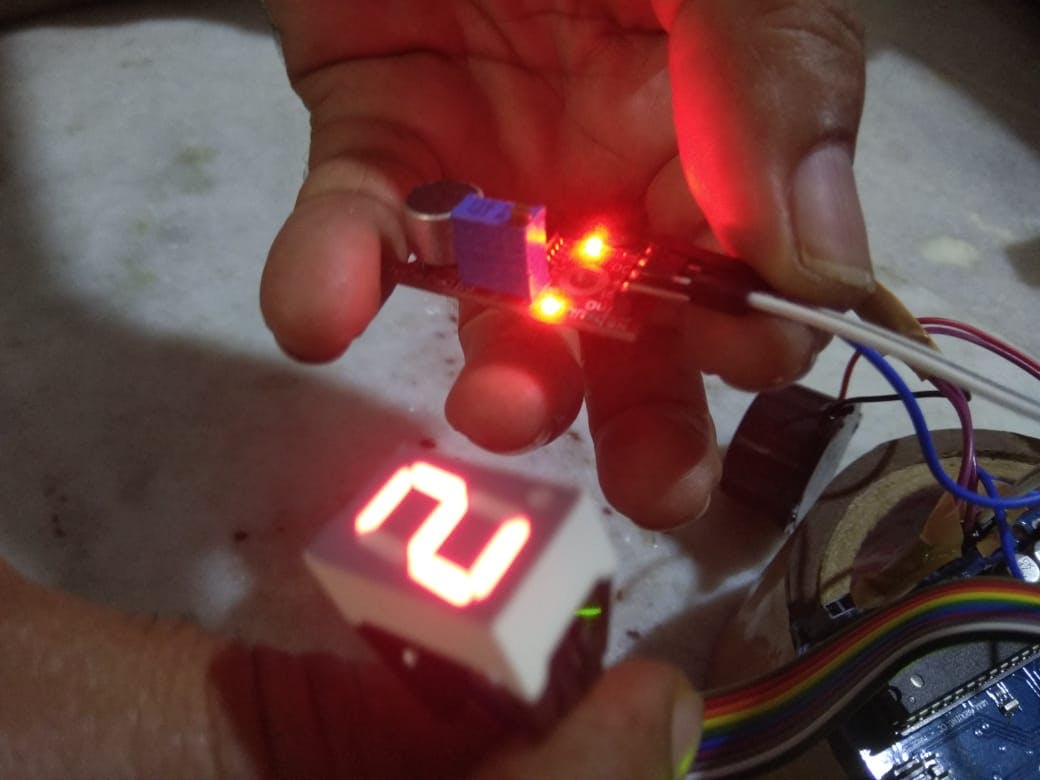

工作原则
首先,用户必须通过连接到设备的按钮为压力锅预设所需的计数器(例如 2、4、5...最多 9 个)。现在设备将把任何沉重的声音视为输入并开始增加其内部计数器。每当压力锅发出哨声时,计数器就会增加。如果它与预设数字匹配(我们在使用按钮开关之前设置),蜂鸣器将被触发并提醒用户已达到所需的计数。
Arduino代码
//product Designed by Sourav Paul
//Date last updated on 05/06/18 , 07:09 AM
const int buttonPin = 13; // the number of the pushbutton pin
const int buttonPowerPin = 2; // the number of the LED pin
const int soundPin = 3; // the number of the sound sensor pin
int counter = 1; // set initial counter to value 1
const int buzzerPin = A1; // the number of buzzer pin
int whistle = 0; // initial whistle value to zero.
int buttonState = 0; // current state of the button
int lastButtonState = 0; // previous state of the button
int whistlestate = 0;
int lastwhistlestate = 0; // previous state of the whistle
volatile int state = LOW;
boolean Counterflag = true;
unsigned long start, finished, elapsed;
//declare variables for 7 segment display
int seg_a = 11; // declare the variables
int seg_b = 10;
int seg_c = 9;
int seg_d = 8;
int seg_e = 7;
int seg_f = 6;
int seg_g = 5;
int seg_dp = 4;
int com = 12;
void blink() {
//ISR function
state = !state; //toggle the state when the interrupt occurs
}
void print0()
{
digitalWrite(seg_a,HIGH);
digitalWrite(seg_b,HIGH);
digitalWrite(seg_c,HIGH);
digitalWrite(seg_d,HIGH);
digitalWrite(seg_e,HIGH);
digitalWrite(seg_f,HIGH);
digitalWrite(seg_g,LOW);
digitalWrite(seg_dp,LOW);
}
void print1()
{
digitalWrite(seg_a,LOW);
digitalWrite(seg_b,HIGH);
digitalWrite(seg_c,HIGH);
digitalWrite(seg_d,LOW);
digitalWrite(seg_e,LOW);
digitalWrite(seg_f,LOW);
digitalWrite(seg_g,LOW);
digitalWrite(seg_dp,LOW);
}
void print2()
{
digitalWrite(seg_a,HIGH);
digitalWrite(seg_b,HIGH);
digitalWrite(seg_c,LOW);
digitalWrite(seg_d,HIGH);
digitalWrite(seg_e,HIGH);
digitalWrite(seg_f,LOW);
digitalWrite(seg_g,HIGH);
digitalWrite(seg_dp,LOW);
}
void print3()
{
digitalWrite(seg_a,HIGH);
digitalWrite(seg_b,HIGH);
digitalWrite(seg_c,HIGH);
digitalWrite(seg_d,HIGH);
digitalWrite(seg_e,LOW);
digitalWrite(seg_f,LOW);
digitalWrite(seg_g,HIGH);
digitalWrite(seg_dp,LOW);
}
void print4()
{
digitalWrite(seg_a,LOW);
digitalWrite(seg_b,HIGH);
digitalWrite(seg_c,HIGH);
digitalWrite(seg_d,LOW);
digitalWrite(seg_e,LOW);
digitalWrite(seg_f,HIGH);
digitalWrite(seg_g,HIGH);
digitalWrite(seg_dp,LOW);
}
void print5()
{
digitalWrite(seg_a,HIGH);
digitalWrite(seg_b,LOW);
digitalWrite(seg_c,HIGH);
digitalWrite(seg_d,HIGH);
digitalWrite(seg_e,LOW);
digitalWrite(seg_f,HIGH);
digitalWrite(seg_g,HIGH);
digitalWrite(seg_dp,LOW);
}
void print6()
{
digitalWrite(seg_a,HIGH);
digitalWrite(seg_b,LOW);
digitalWrite(seg_c,HIGH);
digitalWrite(seg_d,HIGH);
digitalWrite(seg_e,HIGH);
digitalWrite(seg_f,HIGH);
digitalWrite(seg_g,HIGH);
digitalWrite(seg_dp,LOW);
}
void print7()
{
digitalWrite(seg_a,HIGH);
digitalWrite(seg_b,HIGH);
digitalWrite(seg_c,HIGH);
digitalWrite(seg_d,LOW);
digitalWrite(seg_e,LOW);
digitalWrite(seg_f,LOW);
digitalWrite(seg_g,LOW);
digitalWrite(seg_dp,LOW);
}
void print8()
{
digitalWrite(seg_a,HIGH);
digitalWrite(seg_b,HIGH);
digitalWrite(seg_c,HIGH);
digitalWrite(seg_d,HIGH);
digitalWrite(seg_e,HIGH);
digitalWrite(seg_f,HIGH);
digitalWrite(seg_g,HIGH);
digitalWrite(seg_dp,LOW);
}
void print9()
{
digitalWrite(seg_a,HIGH);
digitalWrite(seg_b,HIGH);
digitalWrite(seg_c,HIGH);
digitalWrite(seg_d,HIGH);
digitalWrite(seg_e,LOW);
digitalWrite(seg_f,HIGH);
digitalWrite(seg_g,HIGH);
digitalWrite(seg_dp,LOW);
}
void setup() {
digitalWrite(com,LOW);
// initialize the pushbutton pin as an input:
pinMode(buttonPin, INPUT);
pinMode(buttonPowerPin, OUTPUT);
digitalWrite(buttonPowerPin, HIGH);
Serial.begin(9600);
pinMode(soundPin, INPUT);
pinMode(buzzerPin, OUTPUT);
attachInterrupt(digitalPinToInterrupt(soundPin), blink, FALLING);
pinMode(seg_a,OUTPUT); // configure all pins used to outputs
pinMode(seg_b,OUTPUT);
pinMode(seg_c,OUTPUT);
pinMode(seg_d,OUTPUT);
pinMode(seg_e,OUTPUT);
pinMode(seg_f,OUTPUT);
pinMode(seg_g,OUTPUT);
pinMode(seg_dp,OUTPUT);
pinMode(com,OUTPUT);
}
// func to play buzzer
void playbuzzer()
{
digitalWrite(buzzerPin, HIGH);
}
// detect button state change
void buttontstateChanged()
{
// read the pushbutton input pin:
buttonState = digitalRead(buttonPin);
// compare the buttonState to its previous state
if (buttonState != lastButtonState) {
// if the state has changed, increment the counter
if (buttonState == HIGH) {
// if the current state is HIGH then the button went from off to on:
counter++;
} else {
}
// Delay a little bit to avoid bouncing
delay(50);
}
// save the current state as the last state, for next time through the loop
lastButtonState = buttonState;
}
// print counter number in 7 segment display unit
void printcounterValue()
{
switch(counter){
case 1:
print1();
break;
case 2:
print2();
break;
case 3:
print3();
break;
case 4:
print4();
break;
case 5:
print5();
break;
case 6:
print6();
break;
case 7:
print7();
break;
case 8:
print8();
break;
case 9:
print9();
break;
}
}
// print whistle number into 7 segment display
void printwhistleValue()
{
switch(whistle){
case 0:
print0();
break;
case 1:
print1();
break;
case 2:
print2();
break;
case 3:
print3();
break;
case 4:
print4();
break;
case 5:
print5();
break;
case 6:
print6();
break;
case 7:
print7();
break;
case 8:
print8();
break;
case 9:
print9();
break;
}
}
//func to pre-set desired counter
void setCounter()
{
start=millis();
while(elapsed<=50000) // 50 seconds time is given for setting counter timer
{
buttontstateChanged();
printcounterValue();
finished=millis();
elapsed=finished-start;
}
Counterflag = false;
}
void loop() {
//Set counter at beginning of program
if(Counterflag == true)
{
setCounter();
}
//calling whistle detecting function
printwhistleValue();
if(state==HIGH)
{
whistle++;
printwhistleValue();
delay(20000); // 20 secs minimum gap is given between two whistle sounds.
state = LOW; ;
}
//compares if whistle number is greater than equal to pre-set counter, if yes then kick off buzzer alarm.
if(whistle>=counter)
{
playbuzzer();
}
}
- 使用ECG的心跳指示器
- 使用Arduino的OLED电池电量指示器
- 水位指示器开源分享
- Arduino ESP32 DIY水位传感器和液位指示器
- EUFORIS的水位指示器
- 电压力锅电路板维修手册详细资料 54次下载
- 暂态录波型故障指示器技术规范 6次下载
- 电平指示器的应用实验电路原理图免费下载 29次下载
- 电池正常—欠压指示器电路原理图免费下载 34次下载
- PIC16系列器件的内部温度指示器的简介,使用和校准详细资料概述
- 内部温度指示器的使用与校准 12次下载
- 故障指示器故障判定 9次下载
- 电压力锅电路维修手册 82次下载
- 电压力锅电路板维修手册 72次下载
- 电压力锅说明书(九阳JYY-50YS9) 214次下载
- 线路故障指示器为什么变成红色 517次阅读
- 利用Arduino的数字水位指示器电路设计 1067次阅读
- 内置超级电容模块的故障指示器有哪些特性? 491次阅读
- 典型指示器电路图分享 1473次阅读
- 水位指示器电路图分享 1613次阅读
- 电池电量指示器电路图分享 9737次阅读
- 对称电源平衡指示器电路原理图 977次阅读
- 分享一个水位指示器电路 1039次阅读
- 带泵控制的通用液位指示器电路 807次阅读
- 节拍频率指示器电路分享 949次阅读
- 如何使用Arduino和超声波传感器构建一个油箱液位指示器电路 1888次阅读
- 简单易用的电源就绪指示器可检测欠压和过压 2780次阅读
- 一个独特的水位指示器电路 2343次阅读
- LED温度指示器电路图分析 2331次阅读
- 闪烁指示器电路图 6273次阅读
下载排行
本周
- 1NB-IoT芯片厂商的资料说明
- 0.31 MB | 22次下载 | 1 积分
- 2智慧监狱建设的核心终端—智慧监仓屏
- 0.25 MB | 2次下载 | 免费
- 3PC318C016M/D 200V半桥栅极驱动器技术手册
- 0.77 MB | 2次下载 | 免费
- 45.0SMDJ200A单向TVS瞬态抑制二极管规格书
- 0.88 MB | 1次下载 | 免费
- 5PC318C041EQ 200V半桥栅极驱动器技术手册
- 0.50 MB | 次下载 | 免费
- 6PC318C042NM 200V半桥栅极驱动器技术手册
- 0.55 MB | 次下载 | 免费
- 7技嘉H110主板IT8628E_BX IO电路图资料
- 2.61 MB | 次下载 | 1 积分
- 8H110主板CPU PWM芯片ISL95858HRZ-T核心供电电路图资料
- 0.63 MB | 次下载 | 1 积分
本月
- 1元宇宙深度解析—未来的未来-风口还是泡沫
- 6.40 MB | 241次下载 | 免费
- 2元宇宙底层硬件系列报告
- 13.42 MB | 184次下载 | 免费
- 32022 年展望報告 – 半導體產業
- 1.43 MB | 136次下载 | 免费
- 4晶振与滤波器应用电路《电子工程师必备:元器件应用宝典》
- 1.57 MB | 90次下载 | 免费
- 5汽车电子行业深度解析:智能化与电动化方兴未艾
- 6.47 MB | 71次下载 | 免费
- 6中国DPU行业白皮书
- 23.80 MB | 37次下载 | 免费
- 7晶科鑫代理线-微盟电子2021年度产品目录选型手册
- 14.75 MB | 27次下载 | 免费
- 8NB-IoT芯片厂商的资料说明
- 0.31 MB | 22次下载 | 1 积分
总榜
- 1matlab软件下载入口
- 未知 | 935137次下载 | 10 积分
- 2开源硬件-PMP21529.1-4 开关降压/升压双向直流/直流转换器 PCB layout 设计
- 1.48MB | 420064次下载 | 10 积分
- 3Altium DXP2002下载入口
- 未知 | 233089次下载 | 10 积分
- 4电路仿真软件multisim 10.0免费下载
- 340992 | 191425次下载 | 10 积分
- 5十天学会AVR单片机与C语言视频教程 下载
- 158M | 183352次下载 | 10 积分
- 6labview8.5下载
- 未知 | 81602次下载 | 10 积分
- 7Keil工具MDK-Arm免费下载
- 0.02 MB | 73822次下载 | 10 积分
- 8LabVIEW 8.6下载
- 未知 | 65991次下载 | 10 积分
 电子发烧友App
电子发烧友App

















 创作
创作 发文章
发文章 发帖
发帖  提问
提问  发资料
发资料 发视频
发视频 上传资料赚积分
上传资料赚积分









评论