Tinyid是滴滴开发的一款分布式ID系统,Tinyid是在美团(Leaf)的leaf-segment算法基础上升级而来,不仅支持了数据库多主节点模式,还提供了tinyid-client客户端的接入方式,使用起来更加方便。但和美团(Leaf)不同的是,Tinyid只支持号段一种模式不支持雪花模式。
Tinyid的特性
- 全局唯一的long型ID
- 趋势递增的id
- 提供 http 和 java-client 方式接入
- 支持批量获取ID
- 支持生成1,3,5,7,9...序列的ID
- 支持多个db的配置
适用场景 :只关心ID是数字,趋势递增的系统,可以容忍ID不连续,可以容忍ID的浪费
不适用场景 :像类似于订单ID的业务,因生成的ID大部分是连续的,容易被扫库、或者推算出订单量等信息
基于 Spring Boot + MyBatis Plus + Vue & Element 实现的后台管理系统 + 用户小程序,支持 RBAC 动态权限、多租户、数据权限、工作流、三方登录、支付、短信、商城等功能
- 项目地址:https://github.com/YunaiV/ruoyi-vue-pro
- 视频教程:https://doc.iocoder.cn/video/
Tinyid原理
Tinyid是基于号段模式实现,再简单啰嗦一下号段模式的原理:就是从数据库批量的获取自增ID,每次从数据库取出一个号段范围,例如 (1,1000] 代表1000个ID,业务服务将号段在本地生成1~1000的自增ID并加载到内存.。
Tinyid会将可用号段加载到内存中,并在内存中生成ID,可用号段在首次获取ID时加载,如当前号段使用达到一定比例时,系统会异步的去加载下一个可用号段,以此保证内存中始终有可用号段,以便在发号服务宕机后一段时间内还有可用ID。
原理图大致如下图:
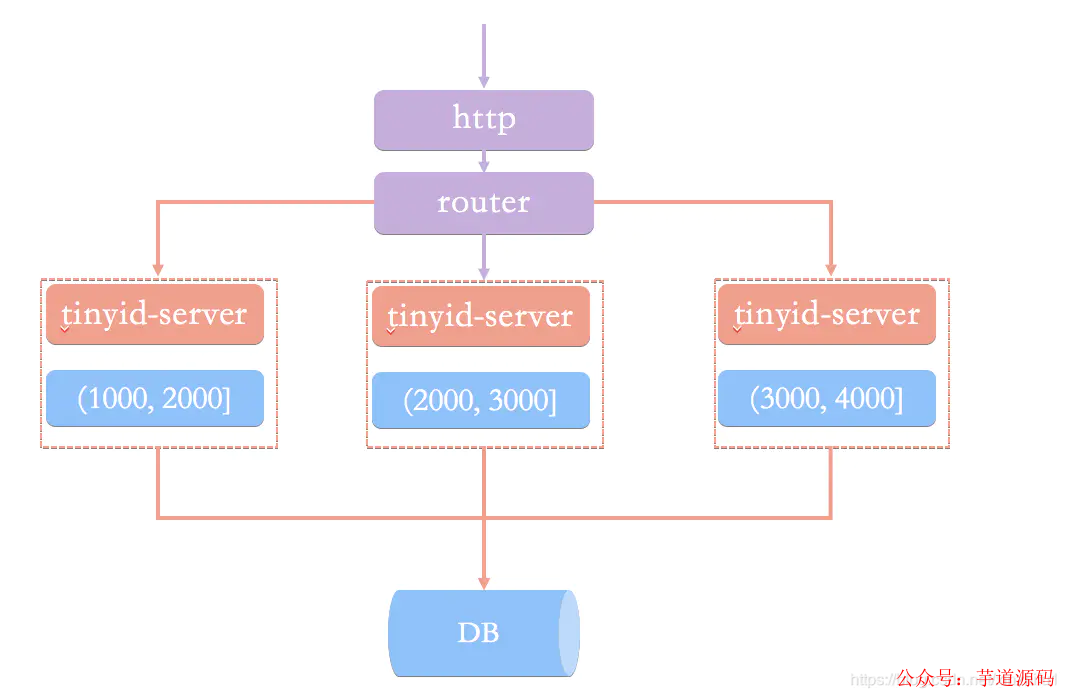 Tinyid原理图
Tinyid原理图基于 Spring Cloud Alibaba + Gateway + Nacos + RocketMQ + Vue & Element 实现的后台管理系统 + 用户小程序,支持 RBAC 动态权限、多租户、数据权限、工作流、三方登录、支付、短信、商城等功能
Tinyid实现
Tinyid的GitHub地址 :https://github.com/didi/tinyid.git
Tinyid提供了两种调用方式,一种基于Tinyid-server提供的http方式,另一种Tinyid-client客户端方式。不管使用哪种方式调用,搭建Tinyid都必须提前建表tiny_id_info、tiny_id_token。
CREATETABLE`tiny_id_info`(
`id`bigint(20)unsignedNOTNULLAUTO_INCREMENTCOMMENT'自增主键',
`biz_type`varchar(63)NOTNULLDEFAULT''COMMENT'业务类型,唯一',
`begin_id`bigint(20)NOTNULLDEFAULT'0'COMMENT'开始id,仅记录初始值,无其他含义。初始化时begin_id和max_id应相同',
`max_id`bigint(20)NOTNULLDEFAULT'0'COMMENT'当前最大id',
`step`int(11)DEFAULT'0'COMMENT'步长',
`delta`int(11)NOTNULLDEFAULT'1'COMMENT'每次id增量',
`remainder`int(11)NOTNULLDEFAULT'0'COMMENT'余数',
`create_time`timestampNOTNULLDEFAULT'2010-01-010000'COMMENT'创建时间',
`update_time`timestampNOTNULLDEFAULT'2010-01-010000'COMMENT'更新时间',
`version`bigint(20)NOTNULLDEFAULT'0'COMMENT'版本号',
PRIMARYKEY(`id`),
UNIQUEKEY`uniq_biz_type`(`biz_type`)
)ENGINE=InnoDBAUTO_INCREMENT=1DEFAULTCHARSET=utf8COMMENT'id信息表';
CREATETABLE`tiny_id_token`(
`id`int(11)unsignedNOTNULLAUTO_INCREMENTCOMMENT'自增id',
`token`varchar(255)NOTNULLDEFAULT''COMMENT'token',
`biz_type`varchar(63)NOTNULLDEFAULT''COMMENT'此token可访问的业务类型标识',
`remark`varchar(255)NOTNULLDEFAULT''COMMENT'备注',
`create_time`timestampNOTNULLDEFAULT'2010-01-010000'COMMENT'创建时间',
`update_time`timestampNOTNULLDEFAULT'2010-01-010000'COMMENT'更新时间',
PRIMARYKEY(`id`)
)ENGINE=InnoDBAUTO_INCREMENT=1DEFAULTCHARSET=utf8COMMENT'token信息表';
INSERTINTO`tiny_id_info`(`id`,`biz_type`,`begin_id`,`max_id`,`step`,`delta`,`remainder`,`create_time`,`update_time`,`version`)
VALUES
(1,'test',1,1,100000,1,0,'2018-07-212358','2018-07-222327',1);
INSERTINTO`tiny_id_info`(`id`,`biz_type`,`begin_id`,`max_id`,`step`,`delta`,`remainder`,`create_time`,`update_time`,`version`)
VALUES
(2,'test_odd',1,1,100000,2,1,'2018-07-212358','2018-07-230024',3);
INSERTINTO`tiny_id_token`(`id`,`token`,`biz_type`,`remark`,`create_time`,`update_time`)
VALUES
(1,'0f673adf80504e2eaa552f5d791b644c','test','1','2017-12-141646','2017-12-141648');
INSERTINTO`tiny_id_token`(`id`,`token`,`biz_type`,`remark`,`create_time`,`update_time`)
VALUES
(2,'0f673adf80504e2eaa552f5d791b644c','test_odd','1','2017-12-141646','2017-12-141648');
tiny_id_info表是具体业务方号段信息数据表
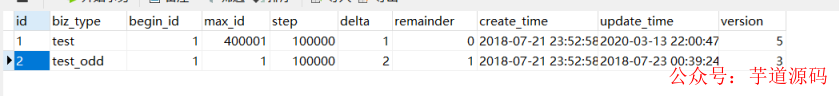
max_id :号段的最大值
step:步长,即为号段的长度
biz_type:业务类型
号段获取对max_id字段做一次update操作,update max_id= max_id + step,更新成功则说明新号段获取成功,新的号段范围是(max_id ,max_id +step]。
tiny_id_token是一个权限表,表示当前token可以操作哪些业务的号段信息。
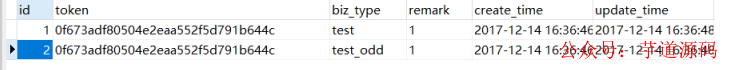
修改tinyid-server中 offlineapplication.properties 文件配置数据库,由于tinyid支持数据库多master模式,可以配置多个数据库信息。启动 TinyIdServerApplication 测试一下。
datasource.tinyid.primary.driver-class-name=com.mysql.jdbc.Driver
datasource.tinyid.primary.url=jdbc//127.0.0.1:3306/xin-master?autoReconnect=true&useUnicode=true&characterEncoding=UTF-8
datasource.tinyid.primary.username=junkang
datasource.tinyid.primary.password=junkang
datasource.tinyid.primary.testOnBorrow=false
datasource.tinyid.primary.maxActive=10
datasource.tinyid.secondary.driver-class-name=com.mysql.jdbc.Driver
datasource.tinyid.secondary.url=jdbc//localhost:3306/db2?autoReconnect=true&useUnicode=true&characterEncoding=UTF-8
datasource.tinyid.secondary.username=root
datasource.tinyid.secondary.password=123456
datasource.tinyid.secondary.testOnBorrow=false
datasource.tinyid.secondary.maxActive=10
1、Http方式
tinyid内部一共提供了四个http接口来获取ID和号段。
packagecom.xiaoju.uemc.tinyid.server.controller;
/**
*@authordu_imba
*/
@RestController
@RequestMapping("/id/")
publicclassIdContronller{
privatestaticfinalLoggerlogger=LoggerFactory.getLogger(IdContronller.class);
@Autowired
privateIdGeneratorFactoryServeridGeneratorFactoryServer;
@Autowired
privateSegmentIdServicesegmentIdService;
@Autowired
privateTinyIdTokenServicetinyIdTokenService;
@Value("${batch.size.max}")
privateIntegerbatchSizeMax;
@RequestMapping("nextId")
publicResponse>nextId(StringbizType,IntegerbatchSize,Stringtoken){
Response>response=newResponse<>();
try{
IdGeneratoridGenerator=idGeneratorFactoryServer.getIdGenerator(bizType);
Listids=idGenerator.nextId(newBatchSize);
response.setData(ids);
}catch(Exceptione){
response.setCode(ErrorCode.SYS_ERR.getCode());
response.setMessage(e.getMessage());
logger.error("nextIderror",e);
}
returnresponse;
}
@RequestMapping("nextIdSimple")
publicStringnextIdSimple(StringbizType,IntegerbatchSize,Stringtoken){
Stringresponse="";
try{
IdGeneratoridGenerator=idGeneratorFactoryServer.getIdGenerator(bizType);
if(newBatchSize==1){
Longid=idGenerator.nextId();
response=id+"";
}else{
ListidList=idGenerator.nextId(newBatchSize);
StringBuildersb=newStringBuilder();
for(Longid:idList){
sb.append(id).append(",");
}
response=sb.deleteCharAt(sb.length()-1).toString();
}
}catch(Exceptione){
logger.error("nextIdSimpleerror",e);
}
returnresponse;
}
@RequestMapping("nextSegmentId")
publicResponsenextSegmentId(StringbizType,Stringtoken) {
try{
SegmentIdsegmentId=segmentIdService.getNextSegmentId(bizType);
response.setData(segmentId);
}catch(Exceptione){
response.setCode(ErrorCode.SYS_ERR.getCode());
response.setMessage(e.getMessage());
logger.error("nextSegmentIderror",e);
}
returnresponse;
}
@RequestMapping("nextSegmentIdSimple")
publicStringnextSegmentIdSimple(StringbizType,Stringtoken){
Stringresponse="";
try{
SegmentIdsegmentId=segmentIdService.getNextSegmentId(bizType);
response=segmentId.getCurrentId()+","+segmentId.getLoadingId()+","+segmentId.getMaxId()
+","+segmentId.getDelta()+","+segmentId.getRemainder();
}catch(Exceptione){
logger.error("nextSegmentIdSimpleerror",e);
}
returnresponse;
}
}
nextId、nextIdSimple都是获取下一个ID,nextSegmentIdSimple、getNextSegmentId是获取下一个可用号段。区别在于接口是否有返回状态。
nextId:
'http://localhost:9999/tinyid/id/nextId?bizType=test&token=0f673adf80504e2eaa552f5d791b644c'
response :
{
"data":[2],
"code":200,
"message":""
}
nextIdSimple:
'http://localhost:9999/tinyid/id/nextIdSimple?bizType=test&token=0f673adf80504e2eaa552f5d791b644c'
response:3
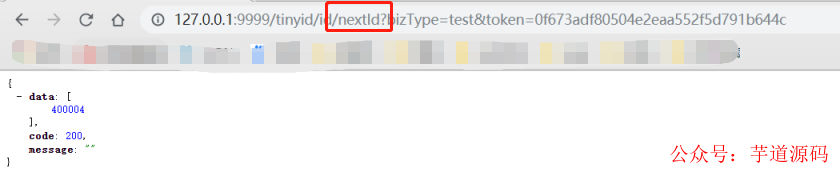
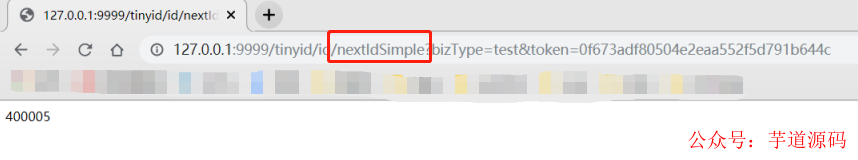
2、Tinyid-client客户端
如果不想通过http方式,Tinyid-client客户端也是一种不错的选择。
引用 tinyid-server包
com.xiaoju.uemc.tinyid
tinyid-client
${tinyid.version}
启动 tinyid-server项目打包后得到 tinyid-server-0.1.0-SNAPSHOT.jar ,设置版本 ${tinyid.version}为0.1.0-SNAPSHOT。
在我们的项目 application.properties 中配置 tinyid-server服务的请求地址 和 用户身份token
tinyid.server=127.0.0.1:9999
tinyid.token=0f673adf80504e2eaa552f5d791b644c```
在Java代码调用TinyId也很简单,只需要一行代码。
//根据业务类型获取单个ID
Longid=TinyId.nextId("test");
//根据业务类型批量获取10个ID
Listids=TinyId.nextId("test",10);
Tinyid整个项目的源码实现也是比较简单,像与数据库交互更直接用jdbcTemplate实现
@Override
publicTinyIdInfoqueryByBizType(StringbizType){
Stringsql="selectid,biz_type,begin_id,max_id,"+
"step,delta,remainder,create_time,update_time,version"+
"fromtiny_id_infowherebiz_type=?";
Listlist=jdbcTemplate.query(sql,newObject[]{bizType},newTinyIdInfoRowMapper());
if(list==null||list.isEmpty()){
returnnull;
}
returnlist.get(0);
}
总结
两种方式推荐使用Tinyid-client,这种方式ID为本地生成,号段长度(step)越长,支持的qps就越大,如果将号段设置足够大,则qps可达1000w+。而且tinyid-client 对 tinyid-server 访问变的低频,减轻了server端的压力。
-
数据库
+关注
关注
7文章
3591浏览量
63374 -
生成器
+关注
关注
7文章
302浏览量
20220 -
客户端
+关注
关注
1文章
282浏览量
16343
原文标题:滴滴的分布式ID生成器,好用的一批!
文章出处:【微信号:芋道源码,微信公众号:芋道源码】欢迎添加关注!文章转载请注明出处。
发布评论请先 登录
相关推荐
不同雷达目标生成器的架构及目标生成器的设计要求和准则
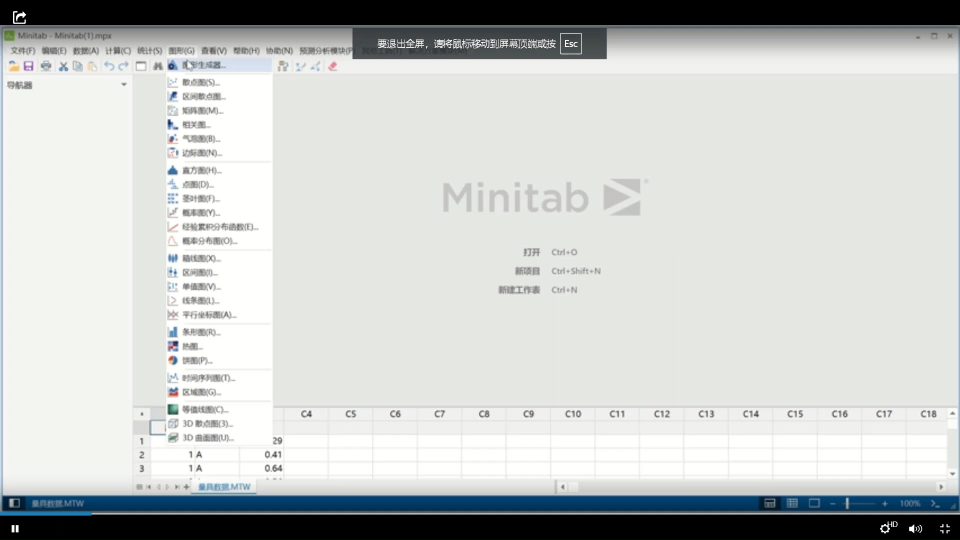




 滴滴的分布式ID生成器,好用的一批!
滴滴的分布式ID生成器,好用的一批!
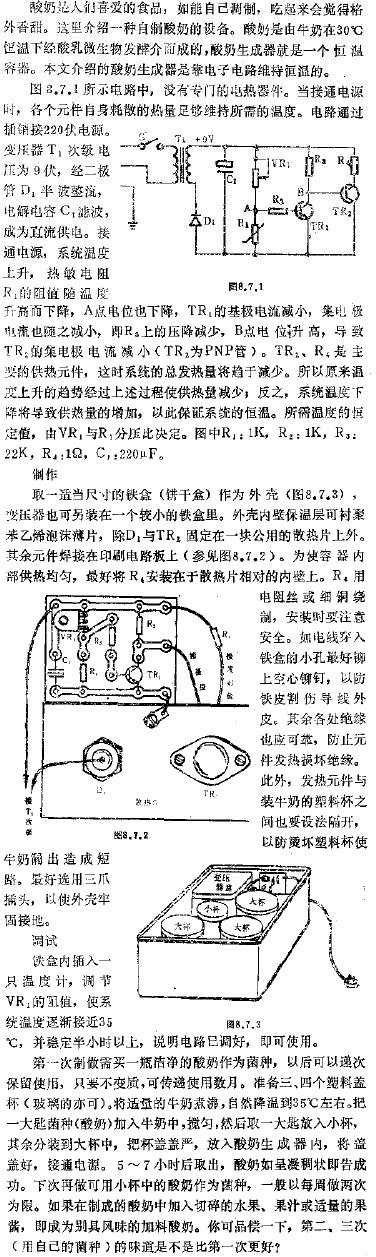











评论