1. 在 Linux 中创建 tar 存档文件
下面的示例命令将创建一个tar存档文件rumenz-14-09-12.tar对于目录/home/rumenz在当前工作目录中。请参阅示例命令的操作。
#tar-cvfrumenz-14-09-12.tar/home/rumenz/ /home/rumenz/ /home/rumenz/cleanfiles.sh /home/rumenz/openvpn-2.1.4.tar.gz /home/rumenz/rumenz-14-09-12.tar /home/rumenz/phpmyadmin-2.11.11.3-1.el5.rf.noarch.rpm /home/rumenz/rpmforge-release-0.5.2-2.el5.rf.i386.rpm
创建 tar 存档文件的选项。
c– 创建一个新的 .tar 存档文件。
v– 详细显示 .tar 文件进度。
f– 存档文件的文件名类型。
2. 在 Linux 中创建 tar.gz 存档文件
创建一个压缩gzip我们使用该选项作为存档文件z.例如,下面的命令将创建一个压缩MyImages-14-09-12.tar.gz目录的文件/home/MyImages.(Note: tar.gz and tgz both are similar)。
#tarcvzfMyImages-14-09-12.tar.gz/home/MyImages OR #tarcvzfMyImages-14-09-12.tgz/home/MyImages /home/MyImages/ /home/MyImages/Sara-Khan-and-model-Priyanka-Shah.jpg /home/MyImages/RobertKristenviolent101201.jpg /home/MyImages/Justintimerlake101125.jpg /home/MyImages/Mileyphoto101203.jpg /home/MyImages/JenniferRobert101130.jpg /home/MyImages/katrinabarbiedoll231110.jpg /home/MyImages/the-japanese-wife-press-conference.jpg /home/MyImages/ReesewitherspoonCIA101202.jpg /home/MyImages/yanaguptabaresf231110.jpg
3. 在 Linux 中创建 tar.bz2 存档文件
bz2功能压缩并创建一个小于gzip.这bz2压缩比压缩和解压缩文件需要更多的时间gzip
要创建压缩的tar文件,我们使用选项j.以下示例命令将创建一个Phpfiles-org.tar.bz2一个目录的文件/home/php
#tarcvfjPhpfiles-org.tar.bz2/home/php OR #tarcvfjPhpfiles-org.tar.tbz/home/php OR #tarcvfjPhpfiles-org.tar.tb2/home/php /home/php/ /home/php/iframe_ew.php /home/php/videos_all.php /home/php/rss.php /home/php/index.php /home/php/vendor.php /home/php/video_title.php /home/php/report.php /home/php/object.html /home/php/video.php
4. 在 Linux 中解压 tar 存档文件
要解压缩或提取 tar 文件,只需使用选项发出以下命令x(extract)。例如,下面的命令将解压文件public_html-14-09-12.tar在当前工作目录中。
如果要在不同的目录中解压,请使用选项作为-C(specified directory)。
##UntarfilesinCurrentDirectory## #tar-xvfpublic_html-14-09-12.tar ##UntarfilesinspecifiedDirectory## #tar-xvfpublic_html-14-09-12.tar-C/home/public_html/videos/ /home/public_html/videos/ /home/public_html/videos/views.php /home/public_html/videos/index.php /home/public_html/videos/logout.php /home/public_html/videos/all_categories.php /home/public_html/videos/feeds.xml
5. 在 Linux 中解压 tar.gz 存档文件
解压tar.gz存档文件,只需运行以下命令。如果我们想在不同的目录中解压,只需使用选项-C和目录路径,如上例所示。
#tar-xvfthumbnails-14-09-12.tar.gz /home/public_html/videos/thumbnails/ /home/public_html/videos/thumbnails/katdeepika231110.jpg /home/public_html/videos/thumbnails/katrinabarbiedoll231110.jpg /home/public_html/videos/thumbnails/onceuponatime101125.jpg /home/public_html/videos/thumbnails/playbutton.png /home/public_html/videos/thumbnails/ReesewitherspoonCIA101202.jpg /home/public_html/videos/thumbnails/snagItNarration.jpg /home/public_html/videos/thumbnails/Minissha-Lamba.jpg /home/public_html/videos/thumbnails/Lindsaydance101201.jpg /home/public_html/videos/thumbnails/Mileyphoto101203.jpg
6. 在 Linux 中解压 tar.bz2 存档文件
解压缩高度压缩的tar.bz2文件,只需使用以下命令。下面的示例命令将解压所有.flv存档文件中的文件。
#tar-xvfvideos-14-09-12.tar.bz2 /home/public_html/videos/flv/katrinabarbiedoll231110.flv /home/public_html/videos/flv/BrookmuellerCIA101125.flv /home/public_html/videos/flv/dollybackinbb4101125.flv /home/public_html/videos/flv/JenniferRobert101130.flv /home/public_html/videos/flv/JustinAwardmovie101125.flv /home/public_html/videos/flv/Lakme-Fashion-Week.flv /home/public_html/videos/flv/Mileyphoto101203.flv /home/public_html/videos/flv/Minissha-Lamba.flv
7. 列出 Linux 中 tar 存档文件的内容
要列出tar存档文件的内容,只需运行以下带有选项的命令t(list content)。下面的命令将列出内容uploadprogress.tar文件。
#tar-tvfuploadprogress.tar -rw-r--r--chregu/staff22762011-08-151810package2.xml -rw-r--r--chregu/staff78772011-08-151810uploadprogress/examples/index.php -rw-r--r--chregu/staff16852011-08-151810uploadprogress/examples/server.php -rw-r--r--chregu/staff16972011-08-151810uploadprogress/examples/info.php -rw-r--r--chregu/staff3672011-08-151810uploadprogress/config.m4 -rw-r--r--chregu/staff3032011-08-151810uploadprogress/config.w32 -rw-r--r--chregu/staff35632011-08-151810uploadprogress/php_uploadprogress.h -rw-r--r--chregu/staff154332011-08-151810uploadprogress/uploadprogress.c -rw-r--r--chregu/staff14332011-08-151810package.xml
8. 在 Linux 中列出内容 tar.gz 存档文件
使用以下命令列出内容tar.gz文件。
#tar-tvfstaging.rumenz.com.tar.gz -rw-r--r--root/root02012-08-300457staging.rumenz.com-access_log -rw-r--r--root/root5872012-08-291812staging.rumenz.com-access_log.1 -rw-r--r--root/root1562012-01-210756staging.rumenz.com-access_log.2 -rw-r--r--root/root1562011-12-211156staging.rumenz.com-access_log.3 -rw-r--r--root/root1562011-11-201724staging.rumenz.com-access_log.4 -rw-r--r--root/root02012-08-300457staging.rumenz.com-error_log -rw-r--r--root/root39812012-08-291812staging.rumenz.com-error_log.1 -rw-r--r--root/root2112012-01-210756staging.rumenz.com-error_log.2 -rw-r--r--root/root2112011-12-211156staging.rumenz.com-error_log.3 -rw-r--r--root/root2112011-11-201724staging.rumenz.com-error_log.4
9. Linux 中列出内容 tar.bz2 存档文件
列出内容tar.bz2文件,发出以下命令。
#tar-tvfPhpfiles-org.tar.bz2 drwxr-xr-xroot/root02012-09-150308/home/php/ -rw-r--r--root/root17512012-09-150308/home/php/iframe_ew.php -rw-r--r--root/root112202012-09-150308/home/php/videos_all.php -rw-r--r--root/root21522012-09-150308/home/php/rss.php -rw-r--r--root/root30212012-09-150308/home/php/index.php -rw-r--r--root/root25542012-09-150308/home/php/vendor.php -rw-r--r--root/root4062012-09-150308/home/php/video_title.php -rw-r--r--root/root41162012-09-150308/home/php/report.php -rw-r--r--root/root12732012-09-150308/home/php/object.html
10. 在 Linux 中从 tar 文件解压单个文件
提取名为的单个文件cleanfiles.sh从cleanfiles.sh.tar使用以下命令。
#tar-xvfcleanfiles.sh.tarcleanfiles.sh OR #tar--extract--file=cleanfiles.sh.tarcleanfiles.sh cleanfiles.sh
11. 在 Linux 中从 tar.gz 文件解压单个文件
提取单个文件rumenzbackup.xml来自rumenzbackup.tar.gz归档文件,使用命令如下。
#tar-zxvfrumenzbackup.tar.gzrumenzbackup.xml OR #tar--extract--file=rumenzbackup.tar.gzrumenzbackup.xml rumenzbackup.xml
12.Linux 下 tar.bz2 文件解压单个文件
提取名为的单个文件index.php从文件Phpfiles-org.tar.bz2使用以下选项。
#tar-jxvfPhpfiles-org.tar.bz2home/php/index.php OR #tar--extract--file=Phpfiles-org.tar.bz2/home/php/index.php /home/php/index.php
13. 从 tar、tar.gz 和 tar.bz2 文件中解压多个文件
从文件夹中提取或解压多个文件tar,tar.gz,和tar.bz2存档文件。例如,下面的命令将提取file 1file 2来自存档文件。
#tar-xvfrumenz-14-09-12.tar"file1""file2" #tar-zxvfMyImages-14-09-12.tar.gz"file1""file2" #tar-jxvfPhpfiles-org.tar.bz2"file1""file2"
14. 在 Linux 中使用通配符提取文件组
为了提取一组文件,我们使用基于通配符的提取。例如,提取一组模式以.php从一个tar, tar.gz, and tar.bz2存档文件。
#tar-xvfPhpfiles-org.tar--wildcards'*.php' #tar-zxvfPhpfiles-org.tar.gz--wildcards'*.php' #tar-jxvfPhpfiles-org.tar.bz2--wildcards'*.php' /home/php/iframe_ew.php /home/php/videos_all.php /home/php/rss.php /home/php/index.php /home/php/vendor.php /home/php/video_title.php /home/php/report.php /home/php/video.php
15. 在 Linux 中将文件或目录添加到 tar 归档文件
要将文件或目录添加到现有的 tar 存档文件,我们使用选项r(append)。比如我们添加文件xyz.txt和目录php对现有的rumenz-14-09-12.tar存档文件。
#tar-rvfrumenz-14-09-12.tarxyz.txt #tar-rvfrumenz-14-09-12.tarphp drwxr-xr-xroot/root02012-09-150221home/rumenz/ -rw-r--r--root/root157406152012-09-150242home/rumenz/cleanfiles.sh -rw-r--r--root/root8637262012-09-150241home/rumenz/openvpn-2.1.4.tar.gz -rw-r--r--root/root210636802012-09-150221home/rumenz/rumenz-14-09-12.tar -rw-r--r--root/root44376002012-09-150241home/rumenz/phpmyadmin-2.11.11.3-1.el5.rf.noarch.rpm -rw-r--r--root/root126802012-09-150241home/rumenz/rpmforge-release-0.5.2-2.el5.rf.i386.rpm -rw-r--r--root/root02012-08-181904xyz.txt drwxr-xr-xroot/root02012-09-150308php/ -rw-r--r--root/root17512012-09-150308php/iframe_ew.php -rw-r--r--root/root112202012-09-150308php/videos_all.php -rw-r--r--root/root21522012-09-150308php/rss.php -rw-r--r--root/root30212012-09-150308php/index.php -rw-r--r--root/root25542012-09-150308php/vendor.php -rw-r--r--root/root4062012-09-150308php/video_title.php
16. 将文件或目录添加到 tar.gz 和 tar.bz2 文件
tar 命令没有将文件或目录添加到现有压缩文件的选项tar.gz和tar.bz2存档文件。如果我们尝试会得到以下错误。
#tar-rvfMyImages-14-09-12.tar.gzxyz.txt #tar-rvfPhpfiles-org.tar.bz2xyz.txt tar:Thisdoesnotlooklikeatararchive tar:Skippingtonextheader xyz.txt tar:Errorexitdelayedfrompreviouserrors
17. 如何验证 tar、tar.gz 和 tar.bz2 存档文件
要验证任何 tar 或压缩存档文件,我们使用该选项W(verify)。为此,只需使用以下命令示例。(Note:您不能对压缩的 (*.tar.gz, *.tar.bz2) 存档文件)。
#tartvfWrumenz-14-09-12.tar tar:Thisdoesnotlooklikeatararchive tar:Skippingtonextheader tar:Archivecontainsobsolescentbase-64headers tar:VERIFYFAILURE:30740invalidheadersdetected Verify-rw-r--r--root/root8637262012-09-150241/home/rumenz/openvpn-2.1.4.tar.gz Verify-rw-r--r--root/root210636802012-09-150221/home/rumenz/rumenz-14-09-12.tar tar:/home/rumenz/rumenz-14-09-12.tar:Warning:Cannotstat:Nosuchfileordirectory Verify-rw-r--r--root/root44376002012-09-150241home/rumenz/phpmyadmin-2.11.11.3-1.el5.rf.noarch.rpm tar:/home/rumenz/phpmyadmin-2.11.11.3-1.el5.rf.noarch.rpm:Warning:Cannotstat:Nosuchfileordirectory Verify-rw-r--r--root/root126802012-09-150241home/rumenz/rpmforge-release-0.5.2-2.el5.rf.i386.rpm tar:/home/rumenz/rpmforge-release-0.5.2-2.el5.rf.i386.rpm:Warning:Cannotstat:Nosuchfileordirectory Verify-rw-r--r--root/root02012-08-181904xyz.txt Verifydrwxr-xr-xroot/root02012-09-150308php/
18. 检查 tar、tar.gz 和 tar.bz2 存档文件的大小
tar,tar.gz,和tar.bz2存档文件,使用以下命令。例如,下面的命令将以千字节(KB)。
#tar-czf-rumenz-14-09-12.tar|wc-c 12820480 #tar-czf-MyImages-14-09-12.tar.gz|wc-c 112640 #tar-czf-Phpfiles-org.tar.bz2|wc-c 20480
审核编辑:汤梓红
-
Linux
+关注
关注
88文章
11627浏览量
217891 -
压缩
+关注
关注
2文章
103浏览量
19983 -
文件
+关注
关注
1文章
587浏览量
25911 -
命令
+关注
关注
5文章
746浏览量
23441
原文标题:Linux中的18个tar命令示例
文章出处:【微信号:良许Linux,微信公众号:良许Linux】欢迎添加关注!文章转载请注明出处。
发布评论请先 登录
Linux系统中unlink命令的使用
Linux教程:Linux Tee命令真实示例详细指南
Linux tcpdump命令示例 如何在Linux中安装tcpdump






 Linux中的18个tar命令示例
Linux中的18个tar命令示例

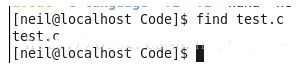










评论