Simon CrispNovember 3, 2013Choosing the best tablet for kids
Gizmag takes a look at some of the most popular tablets for children
Image Gallery (16 images)
As anyone who has ever found sticky little fingerprints on their tablet will know, kids love touchscreen technology. But while you can appease them by installing apps on your device, the time will come when they will want one of their own. With this in mind, (and with Christmas fast approaching) here's the Gizmag guide to the best tablets for kids.
Update: There is now a new version of this guide. Visit our 2015 Best Kids' Tablets Buying Guide for updated info.
We'll start off by thinking about what to consider when shopping for your child's first tablet, and then look at some of our favorites. We'll be focusing on devices which would be suitable as a first tablet for four to seven-year-olds, and for easier management and additional functionality we've limited our selection to those with Wi-Fi.
Things to consider: Durability
In the hands of even the most careful and diligent child, a tablet computer is an accident waiting to happen. Whether that means it being dropped, accidentally trampled on, or maybe driven over by the odd toy train. Therefore, things to keep an eye out for include chunky grips to minimize the risk of accidental drops, and rubberized bumpers which protect against damage caused when they do happen.
Some tablets will have this built-in, while others will require an additional protective case. Cases can also add a level of water resistance, which might come in handy if the contents of a juice carton was to find its way onto the tablet.
Size, Screen and Power
Tablets with nine(ish)-inch screens, have been designed for adults, and in the hands of a young child they'll look strangely out of proportion. Something with a screen in the five to seven inch range would be a much better fit. It's also worth remembering that those chunky protective bumpers and bezels increase the size of a device beyond what the screen size might suggest.
Screen resolution can also vary wildly, with some kid-focused tablets having low-res blocky screens. If your child's used to devices with vastly superior screens, they'll instantly know they're being fobbed of with something inferior. The same goes for processing power. Kids who regularly use grown-up gadgets could find some of the lower-powered tablets a bit sluggish.
Operating System and Parent Controls
Kids tablets run a range of operating systems, with choices including the child-specific ones developed by the likes of LeapFrog and VTech, custom Android versions which have been tinkered with to be more family-friendly, as well as familiar grown-up options.
Child-focused operating systems have been designed for kids to navigate and use safely, with features like educator approved apps and kid-safe web-browsing. They also feature built-in parental controls allowing you to limit what is used, and when. This is also available on some of the family-friendly Android tablets, though parents may have to take slightly more care to ensure the safe limits and restrictions are set up.
Apps
If there's a particular app on your smartphone or tablet that your child's addicted to, you'll want to make sure it's available for their tablet too. Luckily, with Android kids tablets, you typically get the same sort of app selection as you would with any Android tablet. Some manufacturers are also building their own kids app stores with titles judged as child-friendly by experts.
That said, LeapFrog and VTech probably still have the edge on quality educational titles, with large libraries of content developed with age appropriate education in mind. They also have deals with the likes of Disney to ensure your child's favorite characters are well represented. But this does all come at a price, downloads cost more than other app stores, and cartridge titles can cost US$25.
Do you want to use it too?
It may seem a daft consideration, but the question of whether you will want to use your child's tablet is valid one. Do you want this tablet to just be a toy, or do you want to get additional use out of it? If so, you'll want to think about whether the screen-size, resolution and processing power are up to what you'll want to be doing.
Many Android kids tablets have a parent mode, where you can side-load apps which are not accessible to your little one. This means you could grab their tablet when they fall asleep in the buggy, and settle in for a Netflix session at the nearest coffee shop.
Top tablets for kids LeapPad Ultra
The LeapPad Ultra is the top model of the LeapPad family. Thanks to a large seven-inch screen with a 1,024 x 600 resolution and an 8 GB internal memory, it's more like a grown-up tablet than previous toyish models. It has a 800 MHz processor and boasts two 2 megapixel cameras, built-in Wi-Fi and is designed to withstand the odd knock or drop.
Because it's from LeapFrog, the Ultra runs its easily managed operating system, and is compatible with more than 800 educator-approved games, eBooks, apps and videos. These can be downloaded by parents or bought on cartridges, and there's a selection of 11 pre-loaded.
The $150 LeapPad Ultra can also access the internet, but this is a managed experience through a kid-safe browser. Powered by Zui, everything on LeapSearch has been handpicked by learning experts and can be fine-tuned by parents.
VTech InnoTab 3S 1
1
The InnoTab 3S is the top offering from VTech. This time a five-inch screen is order of the day, though it has just a 480 x 272 resolution and is powered by a mediocre 360 MHz CPU. The InnoTab 3S features Wi-Fi, a 2 megapixel rotating camera and 4 GB of internal memory.
Compatible with age-appropriate content from the VTech Learning Lodge, the InnoTab 3S comes packed with 17 free apps including an MP3 player, video recorder, clock and eReader. It's also capable of kid-safe web browsing with a selection of parent-approved websites.
Costing $100, the VTech InnoTab 3S also has the possibility to send and receive text and voice messages (along with photos and drawings) via Wi-Fi to the Android and iOS devices of family members if they install a VTech app.
nabi Jr
The nabi Jr is an Android tablet from Fuhu aimed at younger children (3-6 year olds), which has a five-inch screen with a 800 x 480 resolution. It runs Android 4.0.4 Ice Cream Sandwich, not that you'd know to look at the custom and colorful child-friendly user interface.
Powered by an NVIDIA Tegra 2 A9 Dual Core processor, the $100 nabi Jr has 4 GB of internal memory and a 2 megapixel rotating camera. The child-focused tablet experience is further backed by parental controls which include time controls, web filters and app management.
Child-friendly apps can be accessed in the nabi App Zone via Wi-Fi, and the included Wings personalized learning system teaches children through a series of challenges, while allowing parents to track their progress. A parental mode also allows for the side-loading of other Android apps you might not want your little one to access.
nabi 2
The nabi 2 is a seven-inch offering from Fuhu. It has a 1,024 x 600 resolution and is powered by a NVIDIA Tegra 3 Duad Core processor. It boasts a 2 megapixel camera, 8 GB of internal memory and 1 GB of RAM, all of which make it one of the higher powered kids tablets.
As with the Jr, its Android Ice Cream Sandwich operating system is buried under a child-friendly user interface and the Wings adaptive learning system is again on hand to help children learn, and kid-friendly apps can be accessed by the nabi App Zone via Wi-Fi. Parents can still side-load their own apps for use when the nabi 2 is not being played with.
While the standard nabi 2 retails for $180, special edition Disney and Nickelodeon versions packed with branded content, sell for $200. An unlimited kids TV streaming service can be added for $2.99 per month.
Samsung Galaxy Tab 3 Kids
The Galaxy Tab 3 Kids is a kid-specific spin-off of the Samsung Galaxy Tab 3. Featuring brighter colors and additional child-friendly protection it looks every bit the toy, but it boasts some impressive tech inside. There's a 1.2 GHz dual core processor, 1 GB of RAM, and a 7-inch screen with a 1024 x 600 resolution.
Selling for $230, the Galaxy Tab 3 Kids also has 3 megapixel rear and 1.3 megapixel front cameras, 8 GB of internal memory, and built-in Wi-Fi. Samsung has also announced a range of bumpers and cases that will be available to help protect the tablet from butter-fingered youngsters.
On the software side, Samsung has given the Android 4.1 a child specific skin which screams aimed-at-kids with bold colors, cute-ified illustrations and big buttons. Parental controls include the ability to set daily usage time limits, and block the use of certain apps entirely.
Kindle Fire HD
While the Kindle Fire HD isn't a kids tablet per se, its price, the parental controls that Amazon includes in its tablets, and the optional FreeTime subscription, make it a very interesting option. Particularly if you pop it into a child-safe case for added protection.
Though adults might want to opt for the HDX version, the $140 Kindle Fire HD has more than enough under the hood to keep most kids happy. Its seven-inch screen has a 1280 x 800 resolution and a 1.5GHz dual-core processor will keep things moving quickly. While it does have Wi-Fi, it's worth noting that the Kindle Fire HD does not feature a camera.
But it's the ability to create and manage profiles for children (and set limits about what they can use and when) that makes it a viable kids tablet. The Kindle FreeTime subscription service also allows unlimited access to a selection of kids books, games, educational apps, movies, and TV shows for a monthly fee of $4.99, or $2.99 for Prime users.
Other candidates
As we've seen, a tablet doesn't have to have been specifically designed for children, to be suitable for them, especially if housed in a protective case. Because of the selection of apps available, almost any tablet will keep a child entertained.
However, if you want to go the route of an otherwise adult tablet loaded with kids titles, whether that's a Nexus 7 or an iPad Mini, you'll want to think hard about how you'll manage internet access, what apps are available, and controlling in-app purchases … and make sure password restrictions are your friend.
Summing upThere are loads of tablets aimed at kids out there. We've only included our favorites here, but in the past year or so we've also seen the VTech InnoTab 3, the LeapPad 2, the FunTab Pro, the Meep! and the Tabeo. All of which makes picking your child's first one a difficult and daunting decision.
To that end, we hope we've helped you decide what's important in a tablet for your child – whether that's durability, having a child-specific operating system, or compatibility with other apps – to help narrow down your search.
We're pretty sure that almost any child could have hours of fun playing with the tablets we've looked at here. All have their relative merits, but of course only you can decide which is right for you and your family.
为孩子选择最好的平板电脑 choosing为kids
Gizmag使一些儿童
形象画廊的最受欢迎的平板电脑一看最好的平板电脑(16张)
谁也没有找到自己的平板电脑很粘指纹,就会知道,孩子们喜欢的触摸屏技术。但是,当你可以通过在设备上安装应用程序来安抚他们的时候,他们会想要一个自己的时间。想到这,(,随着圣诞节的临近)这里是通过引导孩子最好的平板电脑。
更新:现在有一个新的指南版本。访问我们的2015个最好的孩子的平板电脑购买指南的更新信息,我们将开始考虑购买时,你的孩子的第一个平板电脑,然后看看我们的最爱。我们将专注于设备可作为第一片四到七岁的孩子,和更容易管理和额外的功能,我们已经限制了我们的选择与Wi-Fi。
的事情要考虑:耐久性
在手中,即使最细心和勤奋的孩子,平板电脑是一个等待发生的事故。这是否意味着它被丢弃,不小心踩踩,或可能被奇怪的玩具火车。因此,事情要留意包括厚实的握把降低意外下降的风险,和橡胶保险杠,防止损伤引起的时候发生。
一些药片将有内置的,而其他人将需要一个额外的保护套。情况还可以添加一个水平的抗水性,可如果一盒果汁含量来找到自己的方式到平板电脑派上用场。
尺寸、屏幕和功率
片(ISH)的九英寸屏幕,已为成人设计的,在一个年轻的孩子手中,他们会奇怪地看出来。屏幕在五到七英寸范围内的东西会是一个更好的配合。值得注意的是,那些厚重的防护保险杠和挡板增加大小的设备超出屏幕尺寸可能会建议。
屏幕分辨率也有很大差异,有些孩子集中在低分辨率的屏幕片块状。如果你的孩子用的设备有着强大的屏幕,他们会立刻知道他们被欺骗和劣质的东西。同样的处理能力。那些经常使用成熟的小工具可以找到一些低功率的片有点迟缓。
操作系统和家长控制孩子
片运行多种操作系统,包括孩子选择具体的跨越和伟易达的喜欢开发,定制的Android版本已经修补了为更多的家庭友好,以及熟悉的成年人的选择。
孩子集中的操作系统被设计为孩子浏览和使用安全等特点,教育家和儿童安全认证的应用程序的Web浏览。他们还具有内置的家长控制,允许您限制什么是使用,以及当。这也可以在一些家庭友好的Android平板电脑,尽管父母可能要稍微注意保证安全限制设置。
应用程序
如果你的智能手机或平板电脑的一个特定的应用程序,您的孩子的沉迷,你会想确保它是可为他们的平板电脑太。幸运的是,与安卓的孩子们平板电脑,你通常会得到相同的应用程序的选择,因为你将与任何安卓平板电脑。一些制造商也与职称评为儿童友好的专家建立自己的孩子应用商店。
说,跨越与伟易达可能仍然在质量教育有优势,随着心灵的年龄适当的教育内容的大型图书馆。他们还与迪斯尼的喜欢,以确保您的孩子最喜欢的角色是很好的代表。但这一切都是以一个价格,下载成本超过其他应用程序商店,和墨盒的标题可以花费25美元,你想使用它吗?
这似乎是一个愚蠢的考虑,但你是否愿意用你孩子的平板电脑的问题是有效的。你想让这款平板电脑成为一个玩具,或者你想获得额外的使用它吗?如果是的话,你要考虑一下屏幕大小、分辨率和处理能力是什么你想做的。< /对多个安卓儿童片有一个父模式,在那里你可以侧负载的应用程序是无法访问您的小。这意味着你可以抓住他们的平板电脑当他们睡着在马车,和定居在最近的咖啡店,Netflix的会话。
孩子LeapPad超
< P顶片> LeapPad Ultra是LeapPad家族的顶级模特。多亏了一个七英寸的大屏幕和一个1024 x 600的分辨率和8 GB的内存,它更像是一个成熟的平板电脑比以前的玩具的模型。它有一个800 MHz处理器,拥有2像素的摄像头,内置Wi-Fi和能承受的奇怪的敲门声或下降。
因为来自跨越式,超跑的易于管理的操作系统,并与800多名教育家认可的游戏,兼容的应用程序和电子书,视频。这些可以下载由父母或买了墨盒,还有一个选择11预加载。
< P > 150美元的LeapPad超也可以接入互联网,但这是一个管理的经验,通过一个孩子的安全浏览器。由嘴,一切leapsearch已由学术专家和可微调的父母。
伟易达InnoTab 3S 1
1
InnoTab 3S从伟易达前祭。这一次一五英寸的屏幕是一天的顺序,虽然它只有一个480×272分辨率,是由一个平庸的360兆赫处理器供电。InnoTab 3S功能的Wi-Fi,2像素的旋转摄像头和内存4 GB。
兼容年龄适当的内容从伟易达学习小屋,InnoTab 3S是挤满了17个免费的应用程序包括一个MP3播放器、录像机、时钟和电子书阅读器。它也能够孩子安全的Web与选择的家长批准的网站浏览。
耗资100美元,伟易达InnoTab 3S也有可能发送和接收文本和语音消息(连同照片和图纸)通过Wi-Fi家庭成员的Android和iOS设备如果他们安装了伟易达程序。
彩蝶JR
Nabi Jr从伏虎为了年幼的孩子在一个Android平板电脑(3-6岁),其中有一个800 x 480分辨率的一五英寸屏幕。它运行的是Android 4.0.4冰淇淋三明治,你肯定不知道看习惯和丰富多彩的儿童友好的用户界面。
采用Nvidia的Tegra 2 A9双核处理器,100美元的彩蝶JR有4 GB的内存和2像素的旋转摄像头。孩子专注平板体验进一步由家长控制:时间控制的支持,Web过滤器和应用程序的管理。
孩子友好的应用程序可以访问在彩蝶APP区通过Wi-Fi,以及包括翅膀的个性化学习系统的教孩子们通过一系列的挑战,同时让家长跟踪他们的进展。父母的模式还允许侧其他Android应用程序你可能不希望你的小孩进入加载。
彩蝶2
的彩蝶2是一七英寸提供从伏虎。它有一个1024 x 600的分辨率,是由NVIDIA Tegra 3双核心处理器供电。它拥有一个2像素的摄像头,内存和1 GB的RAM 8 GB,所有这一切都使它成为一个高动力的儿童片。
与JR,Android冰淇淋三明治操作系统是埋在一个孩子友好的用户界面和翅膀的自适应学习系统又一方面帮助孩子学习,和孩子友好的应用程序可以访问的应用程序区通过Wi-Fi的彩蝶。父母还可以边加载自己的应用程序时使用的彩蝶2不玩。
而标准彩蝶2的零售价为180美元,特别版市迪斯乐
-
平板电脑
+关注
关注
4文章
1882浏览量
76240
发布评论请先 登录
相关推荐
加固平板电脑在工厂产线测试上的应用
亿道丨三防平板电脑品牌哪个好丨三防平板pad丨三防工业级平板电脑
三防平板是指哪三防,浅谈三防工业级平板电脑
手持三防平板丨工业平板电脑丨加固平板电脑丨移动办公的多功能性
三防平板电脑有哪些优势?





 为孩子选择最好的平板电脑 选对了才是学习电脑
为孩子选择最好的平板电脑 选对了才是学习电脑

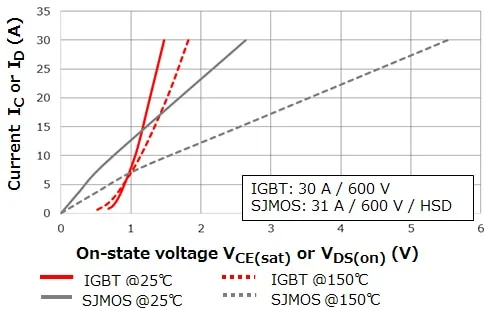












评论